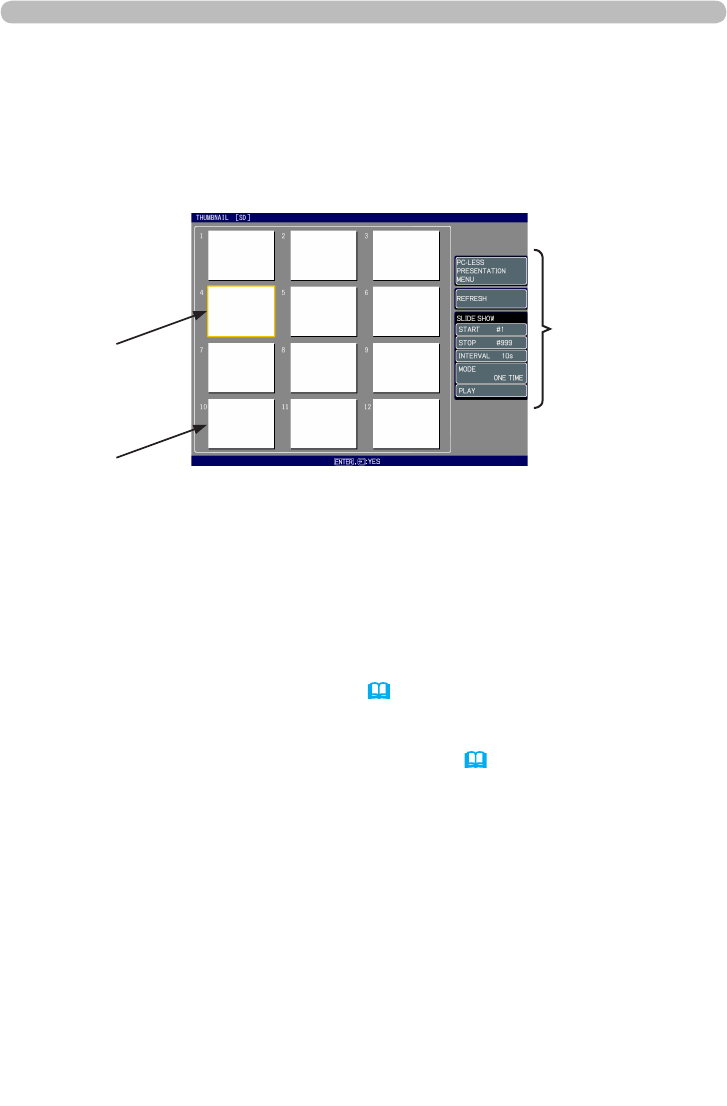
103
5. PC-LESS Presentation
The Thumbnail mode displays the images stored in an SD or USB storage media
in thumbnail screen. Maximum 12 images are displayed in a screen.
If you wish, you can jump into the Full Screen Mode or Slide Show mode, after
you select some images in the Thumbnail mode.
5.2 Thumbnail mode
Fig. 5.2 Thumbnail Mode
1) Save JEPG or other supported les (102) into root directory in a SD or USB
storage media.
2) Insert the SD memory card into the SD card slot on the projector or the USB
memory into the AUX I/O port on the projector. ( Using a USB storage/
Using an SD card in the User’s Manual (concise))
3) Press the MENU button on the remote control or the ▲/▼/◄/► buttons on
the projector to show the menu on screen.
4) Use the ▲/▼ cursor buttons to select the Advanced Menu, and use the ►
cursor button to enter the item.
5) Use the ▲/▼ cursor buttons to select the MIU, and use the ► cursor button
to enter the item.
from the OSD menu
The Thumbnail mode can be started from the OSD menu in the projector or from
a web browser software on your PC.
5.2.1 Starting the Thumbnail mode
Thumbnail menu
Selected image
Thumbnail images


















