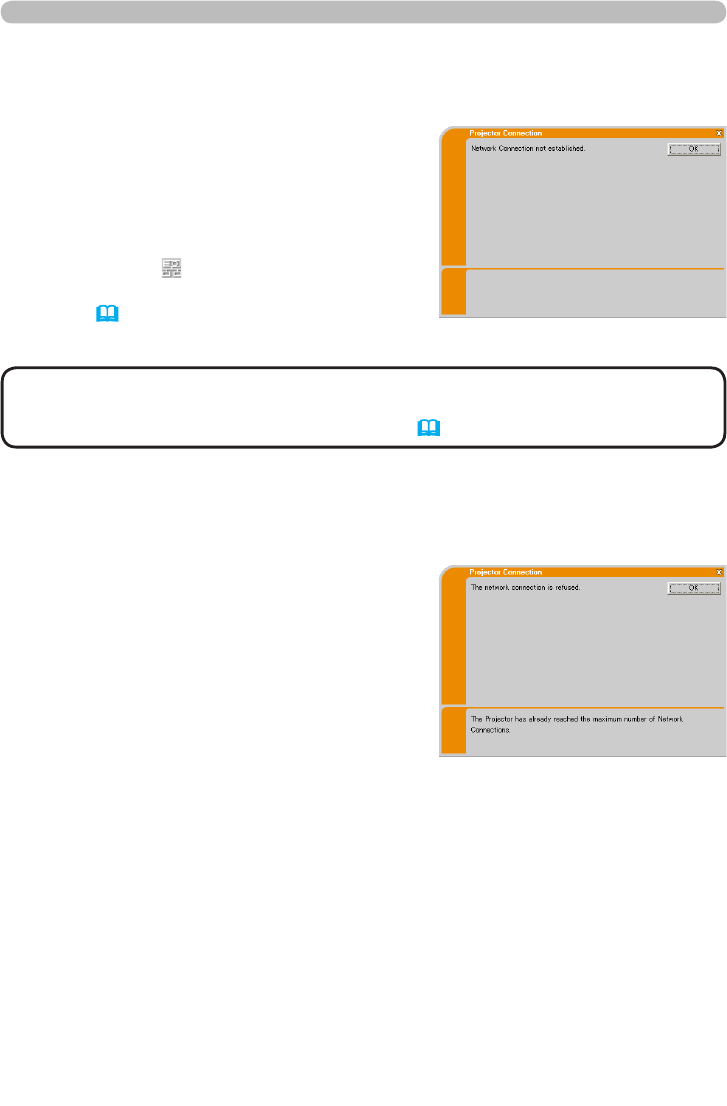
52
When the connection to the projector could not
be established, an error message, “Network
Connection not established”, will come up.
Click [OK] then the “Live Viewer 3” main menu
is displayed even though the network is not
established. Click on the main menu to
go back to the item 3.3.3 Connecting to the
network. (31)
3.6.2 Connection error
3.6 Conrm the connection to your destination (continued)
• If you selected the My Connection, the “Live Viewer 3” is closed.
Check the network setting in the projector, and retry the connection from the
item 3.3 Quick connection to the network. (26)
NOTE
[trouble shooting]
The Projector has already reached the
maximum number of Network Connections.
The projector can connect up to 5 PCs at the
same time.
Click [OK], then the “Live Viewer 3” main
menu is displayed even though the network
is not established.
After disconnecting a PC, please retry to
connect to the network.
n The network connection is refused.
3. Using the Live Mode


















