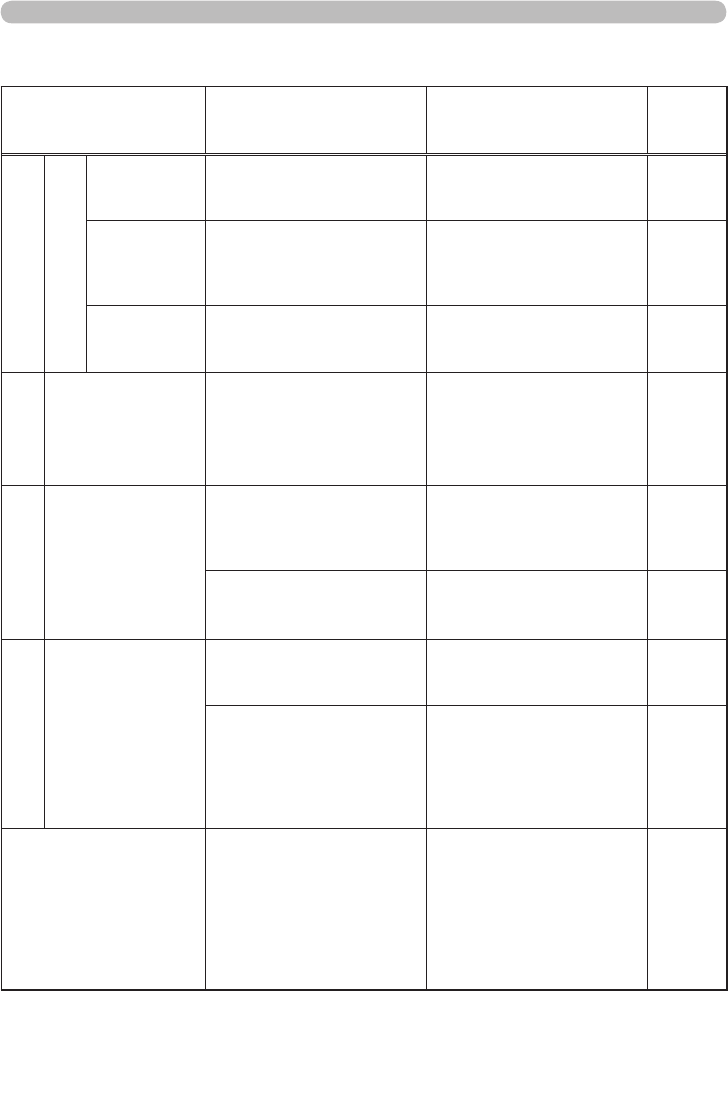
117
Problem Likely Cause Things to Check
Reference
Page
Number
Wireless / Wired
Live Mode
Lots of
interference in
the images
“Optimize Performance”
is set to “Transmission
speed”.
“Optimize Performance” to
“Image quality”.
58
Two cursors
appear
Cursor of the PC and
cursor of the projector
are displayed coming in
succession.
Turn off the cursor
Emulation of “Live Viewer 3”
option.
58
No cursor
appears
Some PCs do not display
the cursor in “Live Viewer
3”.
Turn on the cursor
Emulation of “Live Viewer 3”
option.
58
PC-LESS
No information is
shown after mass
storage device is
set on Thumbnail or
Directory mode.
The mode setting is not
renewed after the device is
set.
Select either Thumbnail
mode or Directory mode
again, showing PC-LESS
Presentation menu.
103, 111
Wireless
Can’t communicate
The wireless network
card isn't inserted into the
projector or the memory
card is still inserted.
Insert the wireless network
card that came with your
projector into the module.
*12
There is closely another
projector or other that has
the same wireless setting.
Try changing of SSID and
IP Address.
69
*59
Wired LAN
Can’t communicate
The PC and/or projector’s
network settings are not
configured correctly.
Check both the PC and
projector’s network settings.
11-14,
41
The wireless network card
is inserted into the projector.
Remove the SD wireless
network card from the
projector (you can’t use
both wireless and wired
LAN connections at the
same time).
*58
Others
- Information from the
projector to PC is not
correct or completed
- The projector does not
respond
- Image on screen is
frozen.
Communication between
the projector and PC is not
working well.
MIU Functions of the
projector is not working
well.
Try “MIU RESTART” in
SERVICE menu under the
MIU menu.
*64
* User’s Manual (detailed) - Oprating Guide
6. Troubleshooting
6. Troubleshooting (Continued)


















