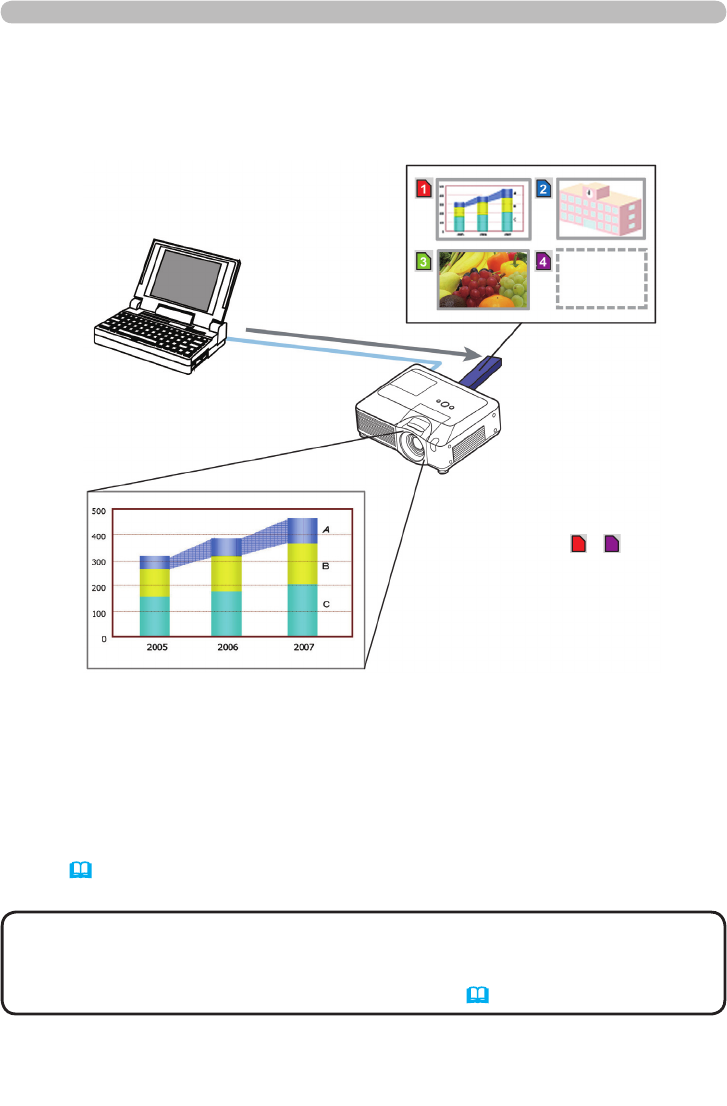
95
4. Management with Web browser software
4.5 e-SHOT (Still Image Transfer) Display
The projector can display a still image in an SD memory card or USB memory that
is transferred via the network. (Fig. 4.5)
• Supported le types are JPEG, Bitmap and PNG.
• It is possible to allocate the image le up to 4 in the maximum.
• The image le also can be displayed by using schedule function from the web
browser. Refer to the item 4.4 Event Scheduling (92) in detail.
NOTE
Transfer image le
USB memory
Or
SD memory card
Display image le (
1
-
4
)
e-SHOT transmission requires an exclusive application for your PC. You can
download it from the Hitachi web site (http://hitachi.us/digitalmedia or http://www.
hitachidigitalmedia.com). Refer to the manual for the application for instructions.
To display the transferred image, select the e-SHOT item in the MIU Menu. For
more information, please see the description of the e-SHOT item of the MIU
Menu. ( MIU Menu in User’s Manual (detailed) – Operating Guide)
Fig. 4.5 Still Image Transfer


















