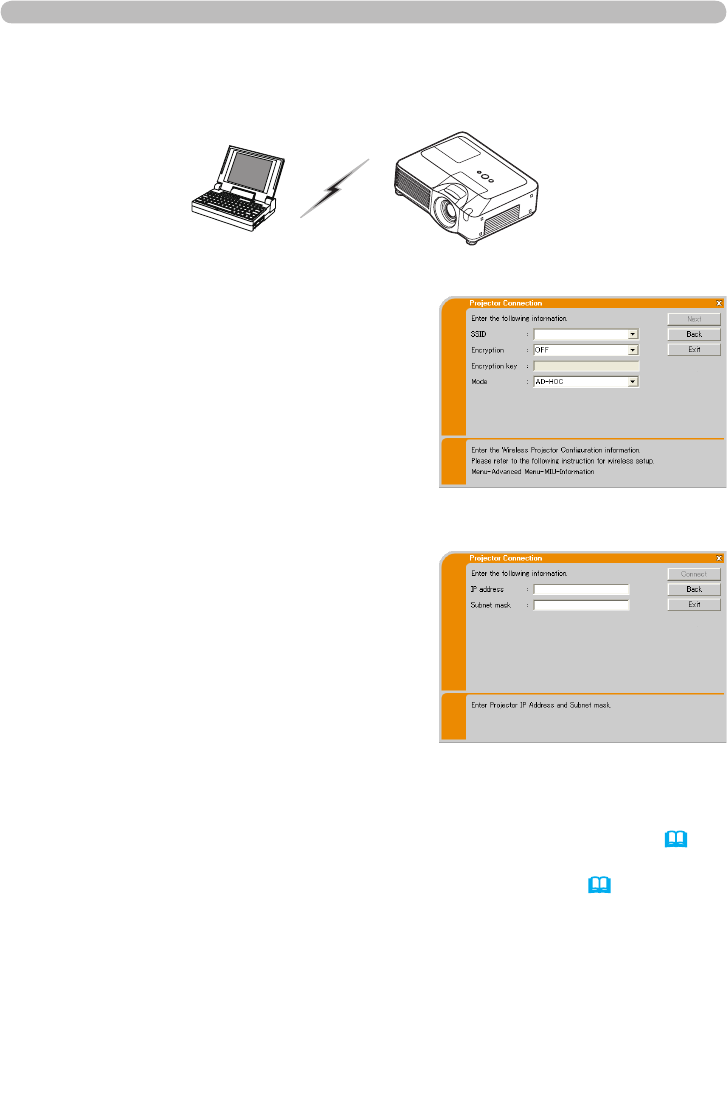
44
1) Enter the following information that is set in the projector. *1
Direct connection between the projector and PC (AdHoc mode)
3.5 Manual conguration (continued)
SSID: wireless (example)
Encryption: WEP64bit (example)
Encryption key *2:
**********
(example)
Mode: ADHOC
2) Click [Next].
3) Enter the following information that is set in
the projector. *1
IP Address : 192.168.1.10 (example)
Subnet mask: 255.255.255.0 (example)
4) Click [Connect].
5) The wireless connection will be established.
Proceed to the item 3.6 Conrm the connection to your destination. (50)
3. Using the Live Mode
*1 To nd the network setting on the projector, refer to the NOTE. (40)
*2 If you use an encryption, you need to set it. Contact the network administrator
to nd the encryption key that is set in the projector.
The encryption key is always shown as “
**********
”.


















