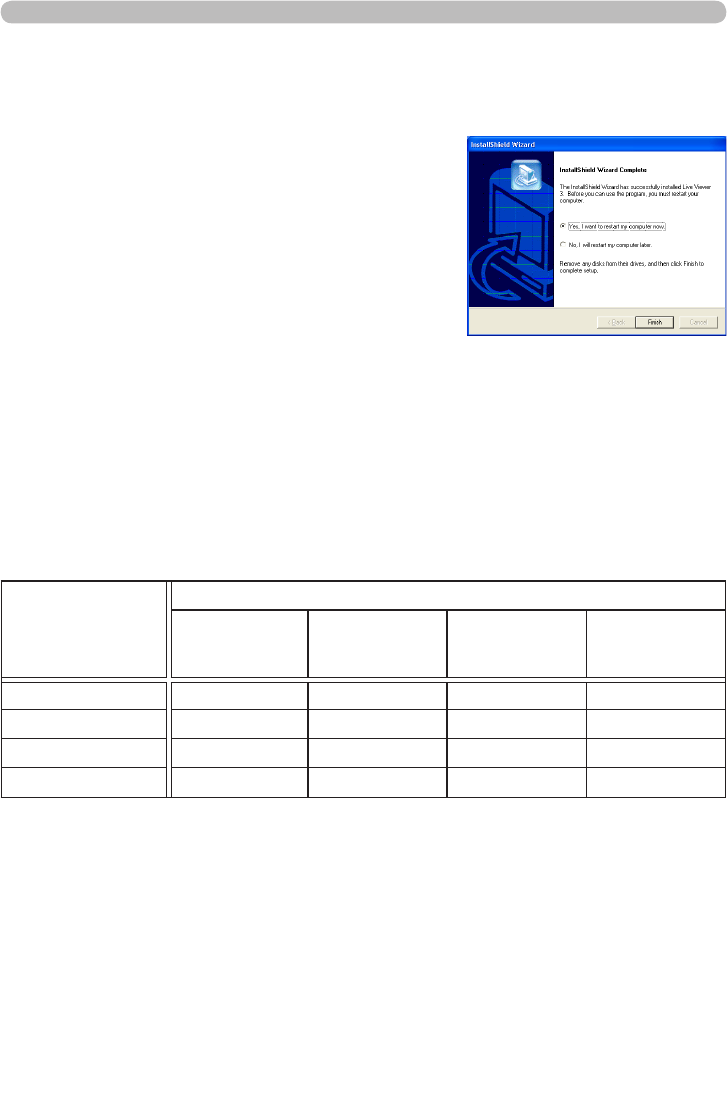
25
3. Using the Live Mode
3.2.3 Version of the “Live Viewer ” software
To use the Live Mode, it is required to install the software, the “Live Viewer”, into
the PC that is going to be connected to the projector through the network.
The right software version is depended on the models that you have. If the version
is not matched with the projector, the software will not work properly.
8) The Hardware Installation dialog appears. Press Continue Anyway.
3.2 Install “Live Viewer 3” (continued)
9) After a moment, installation will complete
and the Setup Complete dialog will appear
as shown on the right. Click [Finish]. This
completes the software installation. Then your
PC automatically restarts.
(1) To conrm that the software has been
properly installed, press [Start] button on
the toolbar, select All Programs and then
select the Projector Tools folder.
(2) The “LiveViewer3” will appear in that folder
if the installation was successful.
Live Viewer
Version
Models
CP-X267
CP-X268A
CP-X608
CPX2
CP-X308
CP-X417
CP-X807
2.01
Í Í Í
2.1x
Í Í
2.20
Í Í
3.xx
Í
• “x” in the version means 0 or greater.
Please check and get the latest version at Hitachi Web site.
http://hitachi.us/digitalmedia or http://www.hitachidigitalmedia.com


















