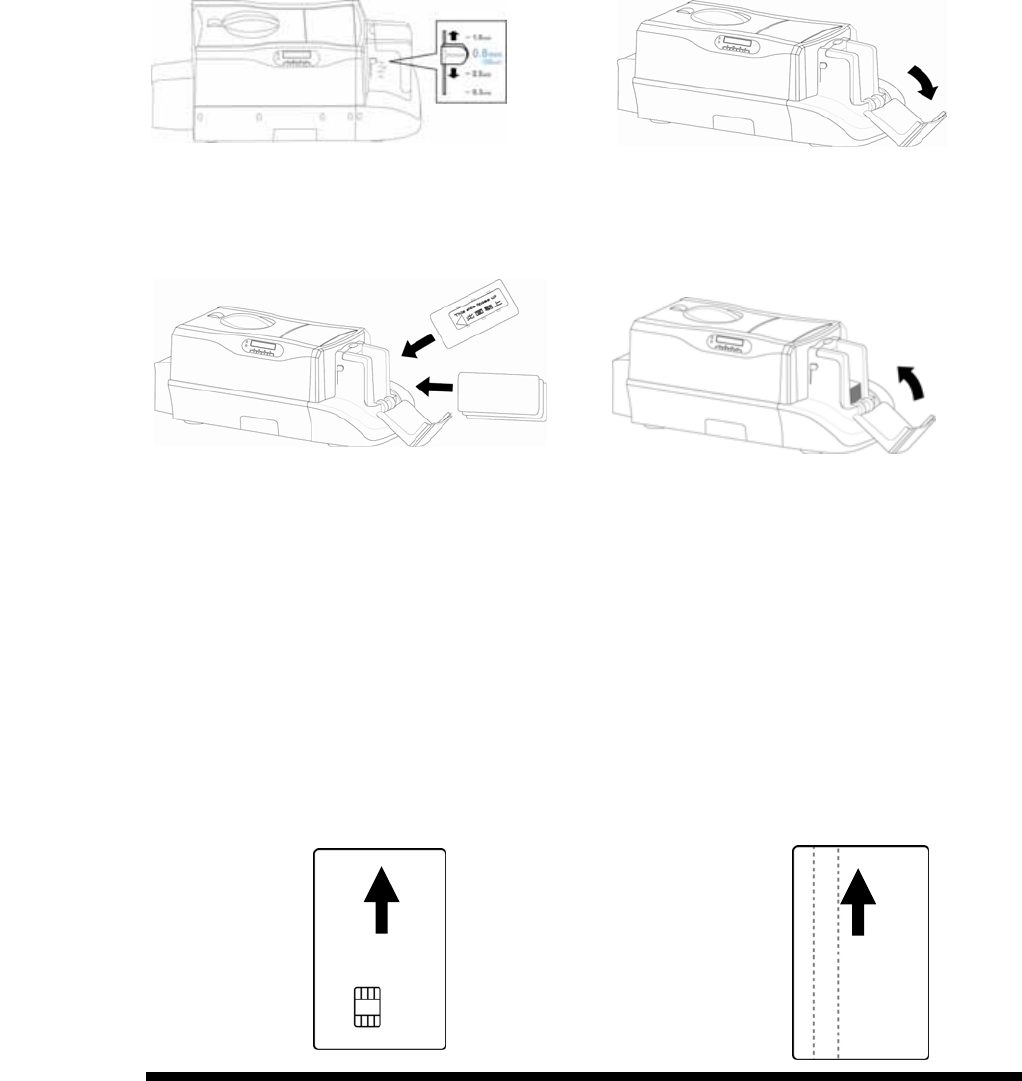
www.hi-ti.com
12
1-5 Install Card & Ribbon
The HiTi card printer package does not include cards and ribbons. You
can contact your local HiTi distributor or refer to Appendix E for consumer
ordering information.
z The Card Installation
1. Please move and slide the selector for
thickness to the correct thickness position
which matches the thickness of the card to
be printed.
2. Open the door of the Card Input
Hopper.
1. Insert a blank card, place the weight on the top and close the door of the Card
Input Hopper. Please refer to the instruction on the weight to position the
weight properly, as illustrated.
Notes:
1. The card should be inserted horizontally into the Card Input Hopper. The
contact smart card and magnetic stripe card need to be inserted in a specific
way, as illustrated.
2. If the cards in the Card Input Hopper can not be picked up smoothly by the
printer, please make sure the cards are not sticking to each other by loosening
or shuffling the cards with your finger.
*The contact smart card installation:
The smart card chip faces up. Then
please insert it horizontally into the Card
Input Hopper as the instructions indicate
on the Card Input Hopper.
*The magnetic stripe card
installation:
The magnetic stripe faces down.
Then please insert it horizontally into
the Card Input Hopper as the
instructions indicate on the Card
Input Hopper.


















