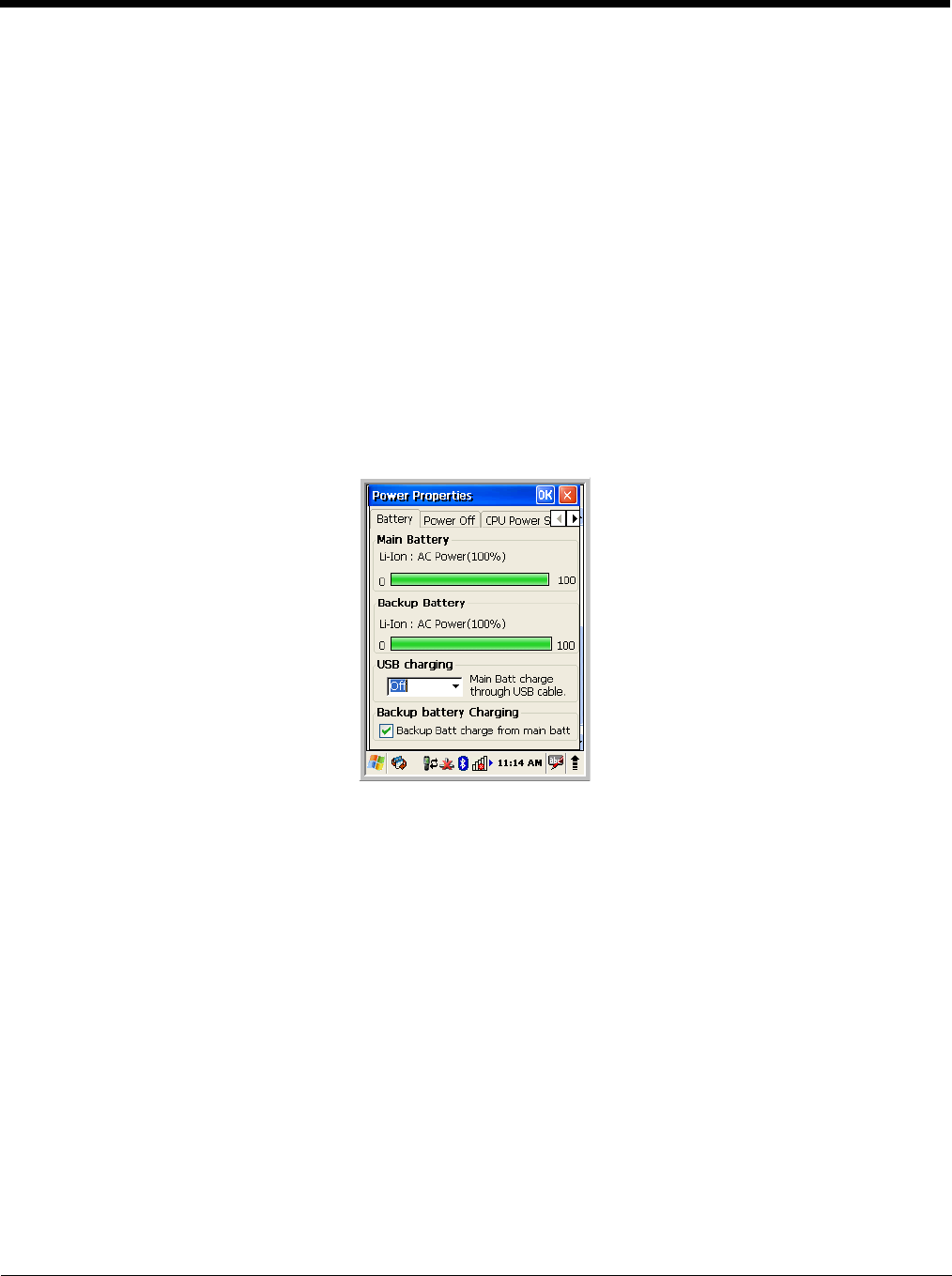
3 - 14
Charging Time
The standard capacity 2200mAh Li-ion battery pack requires four hours to charge to full capacity, while
the extended capacity 3300mAh pack requires six hours.
Managing Main Battery Power
Data and files saved on the Dolphin terminal may be stored in RAM memory; therefore, maintain a
continuous power supply to the terminal to help prevent data loss. When you remove a battery pack, insert
another charged battery pack in the Dolphin. If the main battery pack is low, insert the terminal into a
charging peripheral to power the terminal and begin recharging the battery.
Note: If the main battery is low and the terminal is in Suspend Mode, pressing the Power button does not wake
the Dolphin 6100 terminal; you must replace the discharged battery with a fully charged battery or apply AC
power to the terminal.
Checking Battery Power
Power icons appear in the command bar at the bottom of the window. Double tap the battery icon to open
the Power Properties. The Battery tab opens displaying the charge status of both the main and backup
batteries.
Note: You can also check battery power by tapping Start -> Settings -> Control Panel -> double tap Power.
Storage Guidelines
To maintain optimal battery performance, follow these storage guidelines:
• Avoid storing batteries outside the specified range of -4 to 140° F (-20 to 40°C) or in extremely high
humidity.
• For prolonged storage, it is recommended that the battery be at a 40% - 50% charge level, be removed
from the device, and stored in a controlled temperature environment. Following these
recommendations will maximize battery life.
Guidelines for Battery Pack Use and Disposal
The following are general guidelines for the safe use and disposal of batteries:
• We recommend use of Honeywell Li-Ion battery packs. Use of any non-Honeywell battery may pose a
personal hazard to the user.
• DO NOT attempt to charge damp/wet mobile computers or batteries. All components must be dry
before connecting to an external power source
.
• Replace defective batteries immediately; using a defective battery could damage the Dolphin terminal.


















