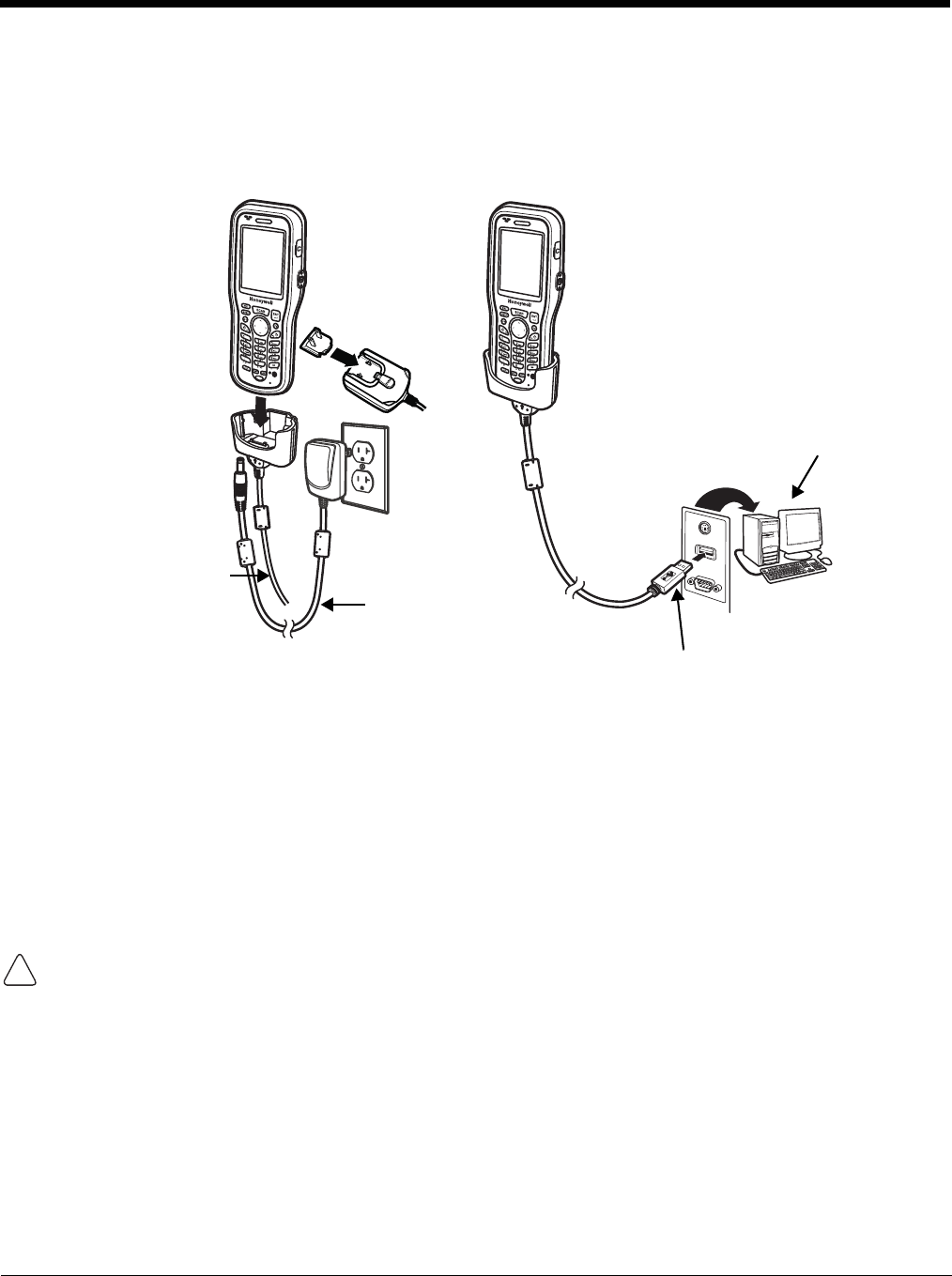
7 - 2
Connecting the USB Charging/Communication Cable
To facilitate USB communication between the Dolphin terminal and the host workstation, you may
connect your unit to a host by using either the optional Dolphin 6100-USB Communication Cable or
HomeBase. If you use the Communication Cable, slide the cable unit onto the bottom of the terminal
lining up the terminal’s I/O connector with the cable unit’s connector.
ActiveSync Communication
To synchronize, ActiveSync 4.1 or higher must be installed and configured for the appropriate
communication type on the host workstation and the Dolphin terminal. Dolphin terminals ship with
ActiveSync already installed. Therefore, if ActiveSync is already installed on the host workstation, you just
need to connect the Dolphin terminal to the host workstation (via Dolphin peripheral) to initiate
communication.
Note: You can download the most current version of ActiveSync from www.microsoft.com.
When communicating via ActiveSync, your terminal is designed to be connected to the host workstation with
a Honeywell communication peripheral. We recommend use of Honeywell peripherals, power cables, and
power adapters. Use of any non-Honeywell peripherals, cables, or power adapters may cause damage not
covered by the warranty.
Communication Type
The Dolphin 6100 supports the following type of communication via ActiveSync through its DC Power
Jack (see page 3-11) on the bottom panel:
USB The USB cable and hardware peripherals allow the Dolphin terminal to communicate with
a workstation through a USB port or to a network through a USB hub. The Dolphin terminal
supports full-speed USB communication (USB 1.1); maximum data transfer rate is 12
Mbps. The Dolphin terminal defaults to USB communication out of the box.
Host
Workstation
USB
Connector
USB Cable
Power Cable
!


















