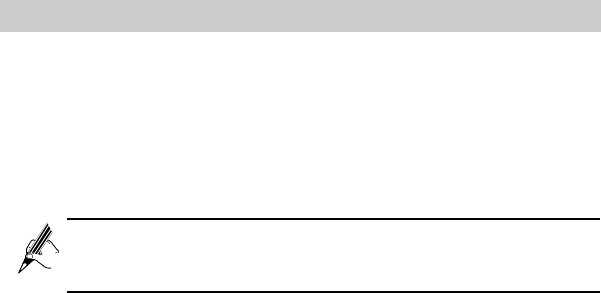
21
You can then add media files to the media player and enjoy them.
4.3 Power Saving
The HG533 can work in power saving mode, if you want to reduce the
electricity consumption of the HG533 and save power, do as follows:
Step 1 Log in to the web-based configuration utility.
Step 2 Choose Advanced > Power Saving.
Step 3 On the Power Saving page, select the Enable check box.
Step 4 Click Submit to saving the settings.
If no computer is connected to the HG533, you can enable the
power saving function to make the HG533 switch to a lower power
level and save energy.


















