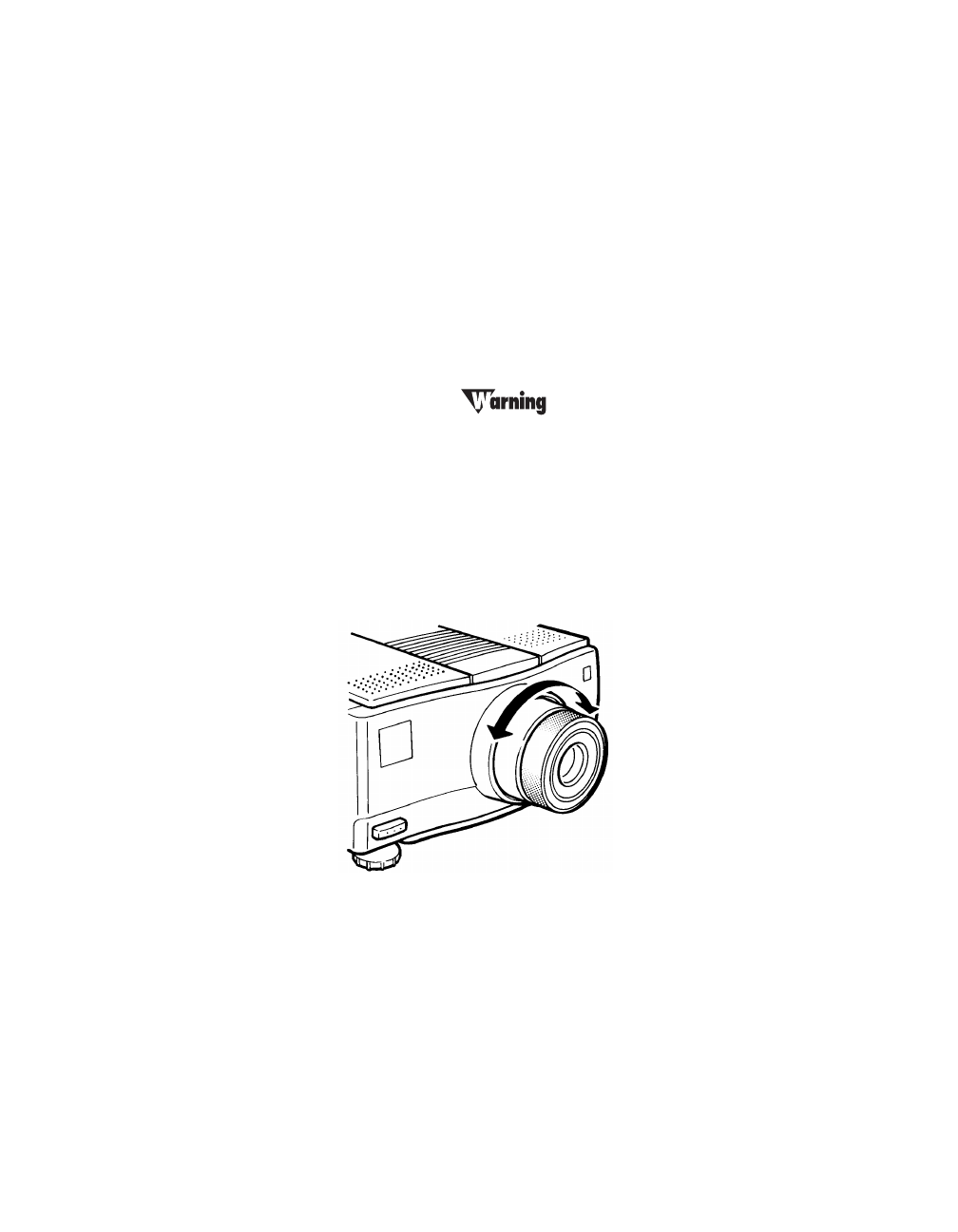
Setting up the LitePro 580
18 LitePro 580 User’s Guide
Powering up and adjusting the LitePro 580
1.
Turn the power switch on.
• Allow ten seconds for the image to appear and 25 seconds for
full illumination.
• The lamp monitor begins flashing green. Once the projector
has warmed up, the lamp monitor stops flashing and lights
steadily in green.
• If a computer or video player is attached, the video signal is
projected. (If you are using a laptop computer, refer to the
Appendix for laptop monitor re-activation commands.)
Be very careful not to look directly into the lens
when the projector is turned on. The bright light may
harm your eyes. Be especially careful to keep
children from looking into the lens.
2.
Focus the image.
• Turn the focus ring on the projector until the image is sharp.
3.
Adjust the projected image size.
• First alter the distance from the projector to the screen, then
adjust the image size by turning the X1.4 zoom lens ring until
you have the desired image size.


















