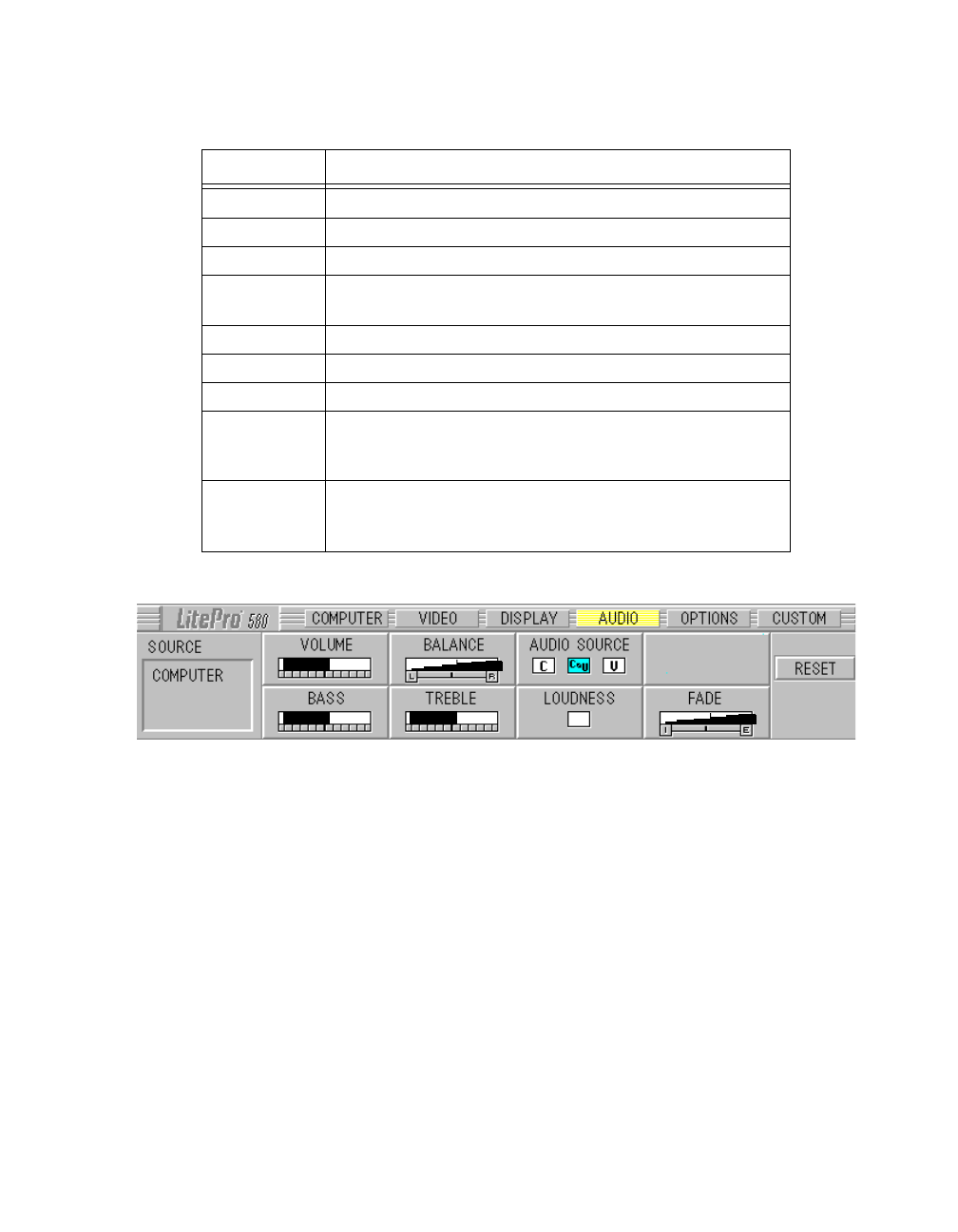
Using the LitePro 580
LitePro 580 User’s Guide 29
Audio menu functions
Menu item Function
Source Indicates input is from a computer or video equipment.
Volume Adjusts sound volume.
Balance Adjusts sound balance between the left and right speaker.
Audio
Source
Activates the audio input from the computer source (C),
the video source (V), or from either active source (C or V).
Bass Adjusts low tones.
Treble Adjusts high tones.
Loudness Turns bass boost on and off.
Fade Adjusts the audio level between the internal speaker and
the external sound source. If using external speakers, set
to “E.”
Reset Deletes changes and resets all items on this menu to
default settings. When selected, a dialog box appears
asking you to confirm this action.
✓


















