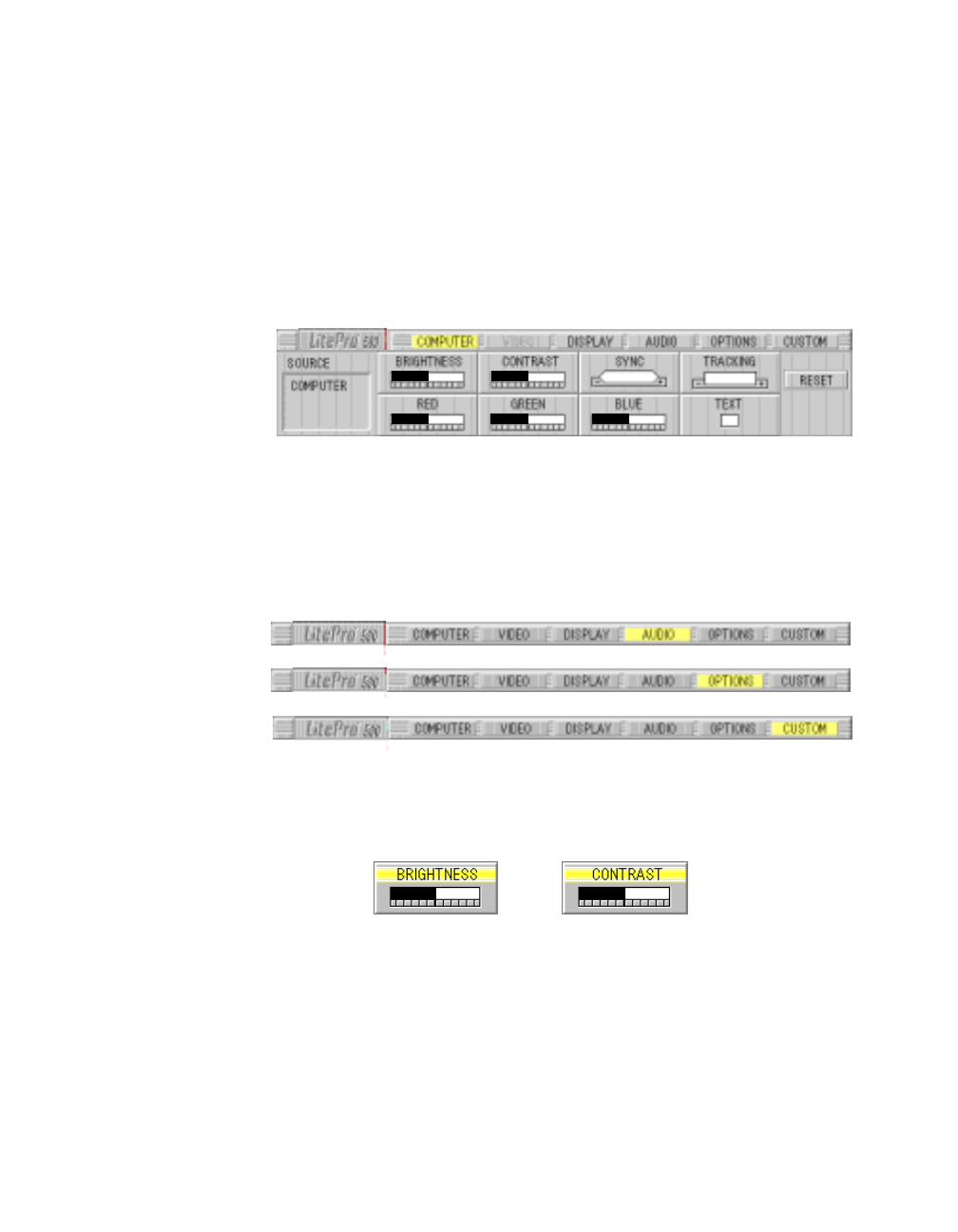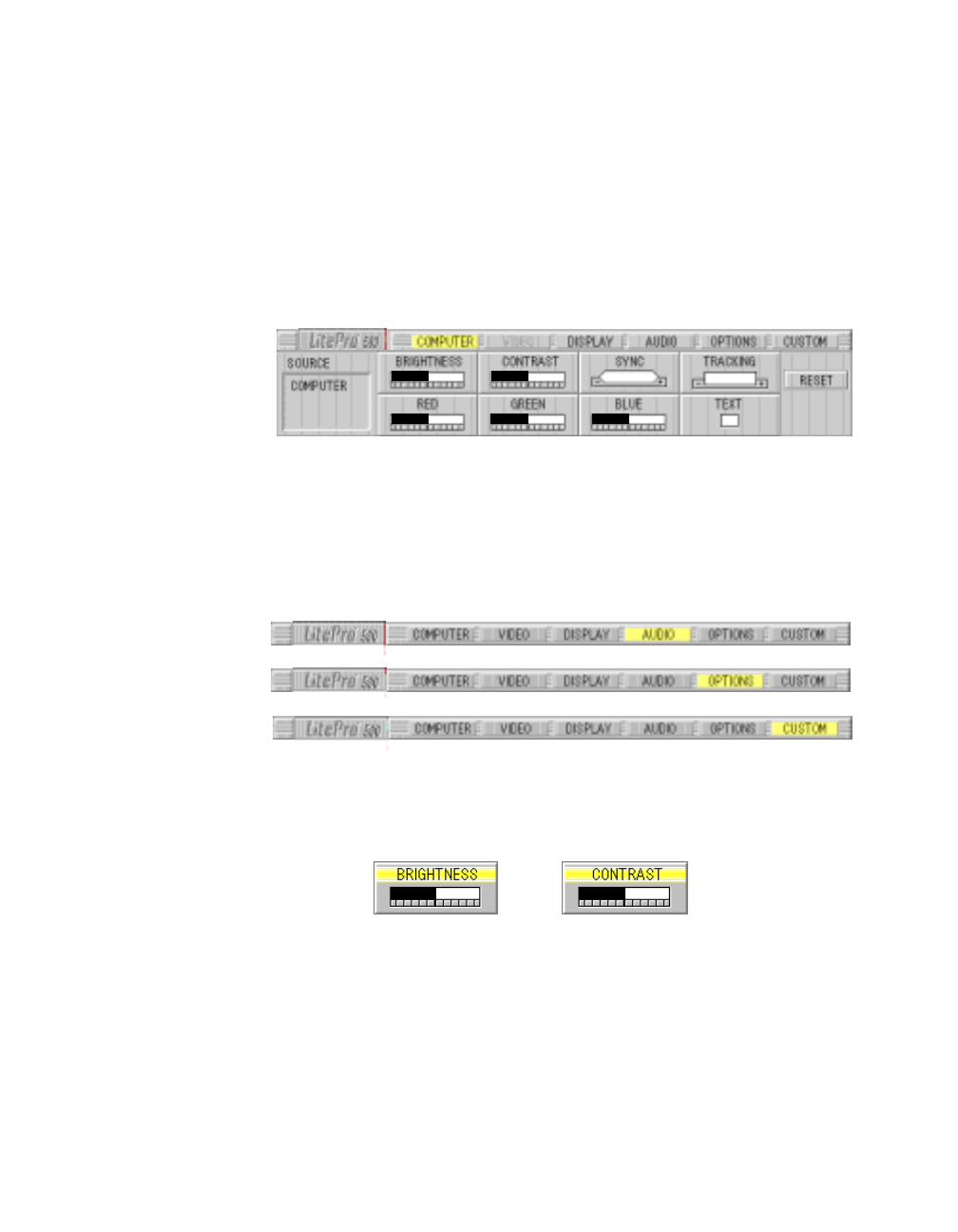
Using the LitePro 580
LitePro 580 User’s Guide 25
Using the menus
To make adjustments to the projector’s settings, place the projector in
menu mode, select the desired menu and menu item, and then
change the setting.
1.
To place the projector in menu mode, press “Menu” on the
projector or the remote control.
• The Computer menu appears at the bottom of the screen.
If video equipment is attached to the projector, the Video
menu appears. (You can choose to have the menu appear at
the top of the screen. See “Menu” on page 28.)
2.
Press “Menu Select” on the remote control or the projector to
move to the desired menu.
3.
Use the trackball on the remote or “Function Select” on the pro-
jector to choose an item on the menu that you want to adjust.
4.
Press “Adjust” or “Function Adjust” to change the setting. Press
“+” or “-” to adjust the settings.
5.
Press “Menu” to remove the menu from the screen and return to
display mode.
0
➡
➡
➡