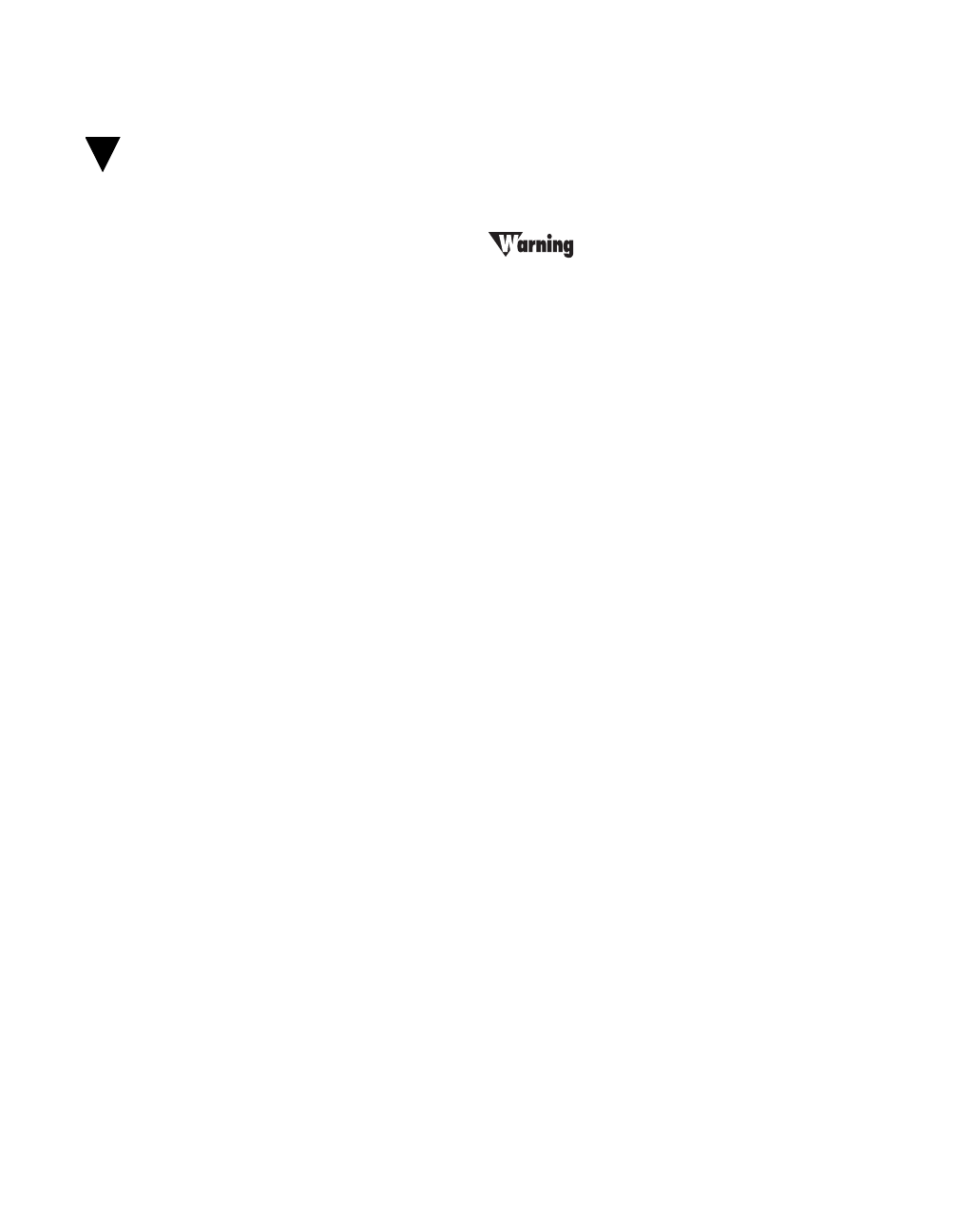
LitePro 580 User’s Guide 55
Troubleshooting
Do not open the LitePro case!
Opening the case may cause electric shock!
Except for the projection lamp, there are no user-
serviceable parts inside. If you are having problems
with your LitePro, read through this section. Call In
Focus Technical Support if necessary. They will refer
you to an In Focus Authorized Service Provider if
your projector needs repair.
Before you call for assistance
Before calling your dealer for assistance, follow these steps in this
order to make sure everything is properly connected.
1.
Make sure you have connected the LitePro to your equipment as
described in section “Setting up the LitePro 580” beginning on
page 7.
2.
Check cable connections. Verify that all computer, video, and
power cables are properly connected.
3.
Verify that all power is switched on.
4.
If the LitePro still does not display an image, reboot the com-
puter.
5.
If the image is still bad, unplug the LitePro from the computer
and check the computer monitor’s display. The problem may be
with your graphics controller rather than with the LitePro. (When
you reconnect the LitePro, remember to turn the computer and
monitor off before you power up the LitePro. Power the equip-
ment back up in this order: LitePro, monitor, computer.)
6.
If the problem still exists, read through the problems and
solutions in this chapter.


















