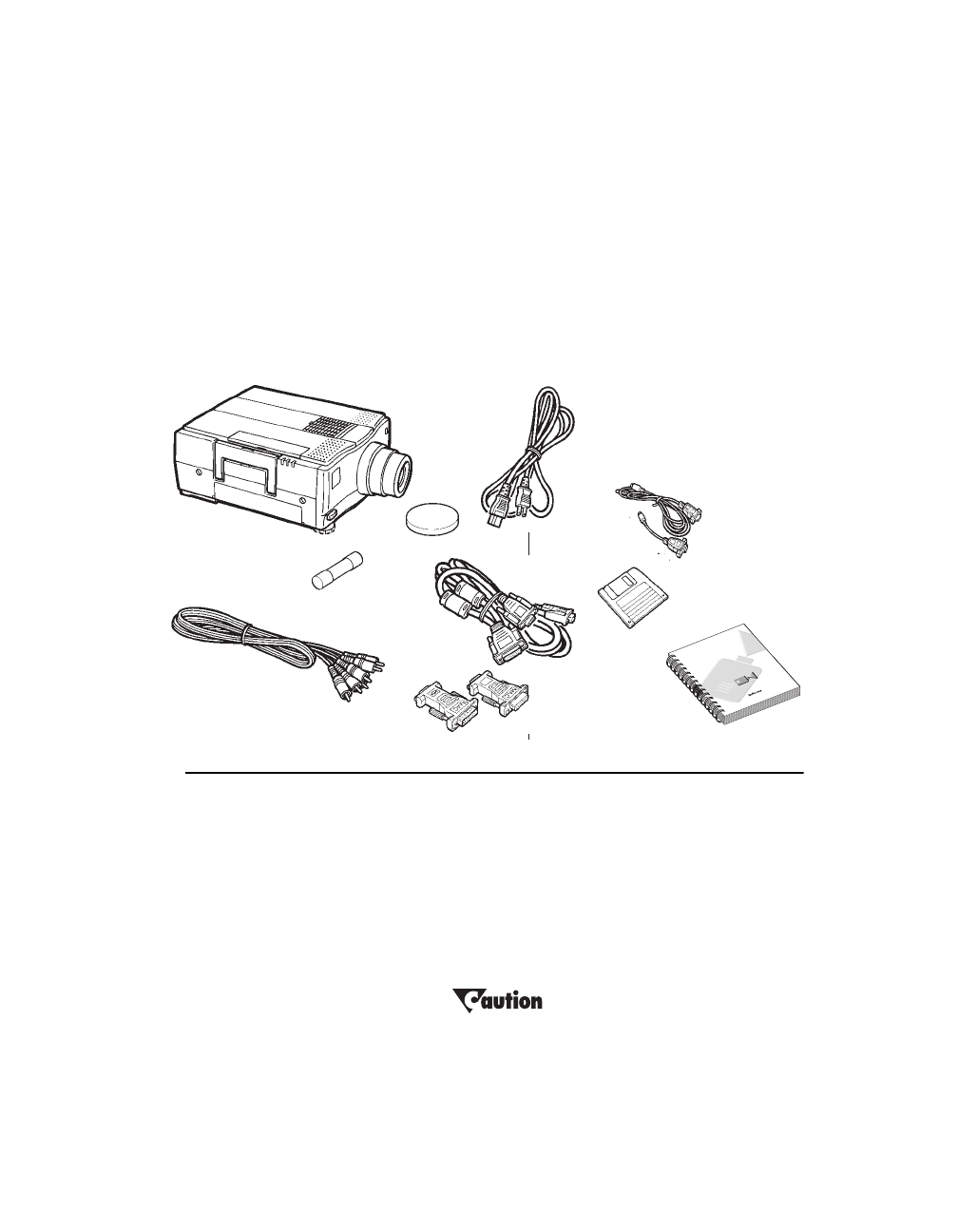
Introduction
2 LitePro 580 User’s Guide
Unpacking the projector
The projector comes with the parts shown below. Check to make sure
all are included. If any parts are missing, contact your dealer immedi-
ately.
If you are experienced in setting up presentation systems, use the
Quick Start
card at the front of this manual. For complete details on
connecting and operating the projector, refer to the appropriate chap-
ters in this manual.
.
s
It is recommended that you do not reuse the LitePro’s
shipping carton to transport or ship the LitePro.
1. LitePro 580 LCD projector 8. Remote control
2. Lens cover 9. Batteries for the remote control
3. Power cord 10. LitePro Utilities kit
4. Fuse (6.3A. 250V. T.) a. LitePro Utilities serial cable
5. VGA (Y-shaped) cable b. Mac adapter for serial cable
6. Mac adapters for VGA cable c. LitePro Utilities disks
7. Audio/video cable 11. LitePro 580 User’s Guide
1
7
8
2
4
3
5
6
9
11
9
10c
10a
10b
c
Shipping Box Contents


















