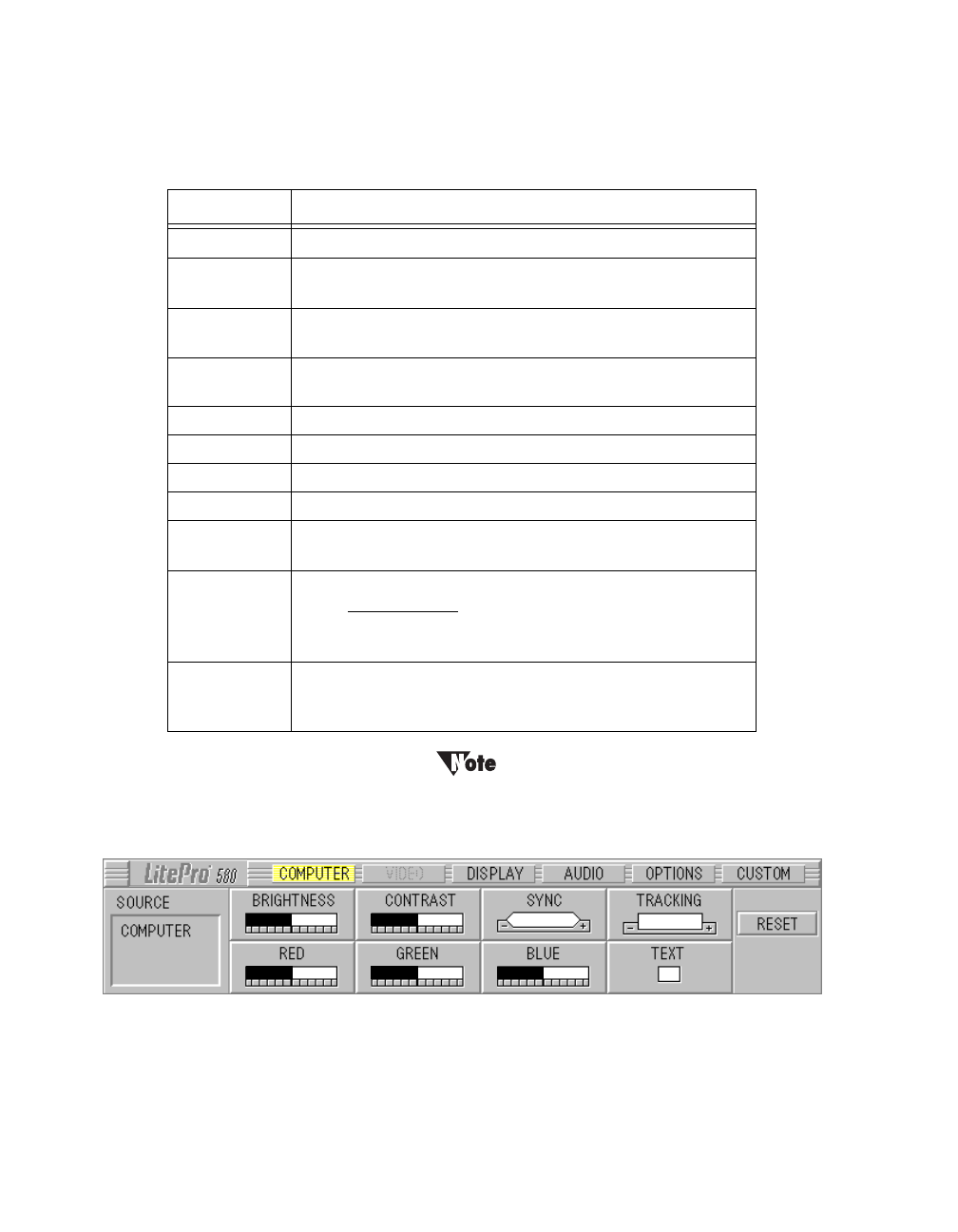
Using the LitePro 580
26 LitePro 580 User’s Guide
Reference to menu functions
This menu is available only when the source of input is a computer.
Computer menu functions
Menu item Function
Source Indicates input is from a computer or video equipment.
Brightness Adjusts image brightness; increases or decreases the
brightness of white.
Contrast Adjusts image contrast; increases or decreases the
difference in brightness between black and white.
Sync Adjusts picture synchronization to get rid of fuzzy
horizontal lines.
Tracking Adjusts picture tracking to get rid of fuzzy vertical lines.
Red Adjusts the intensity of red.
Green Adjusts the intensity of green.
Blue Adjusts the intensity of blue.
Text Compresses image display of DOS text screens wider than
the projector’s image area. Select only if using DOS.
Mac LC Adjusts tracking and removes fuzzy vertical bars when
using any Macintosh
. This option appears and replaces
“Text” when a Macintosh is connected. Select only if
connected to a Macintosh.
Reset Deletes changes and resets all items on this menu to
default settings. When selected, a dialog box appears
asking you to confirm this action.
0


















