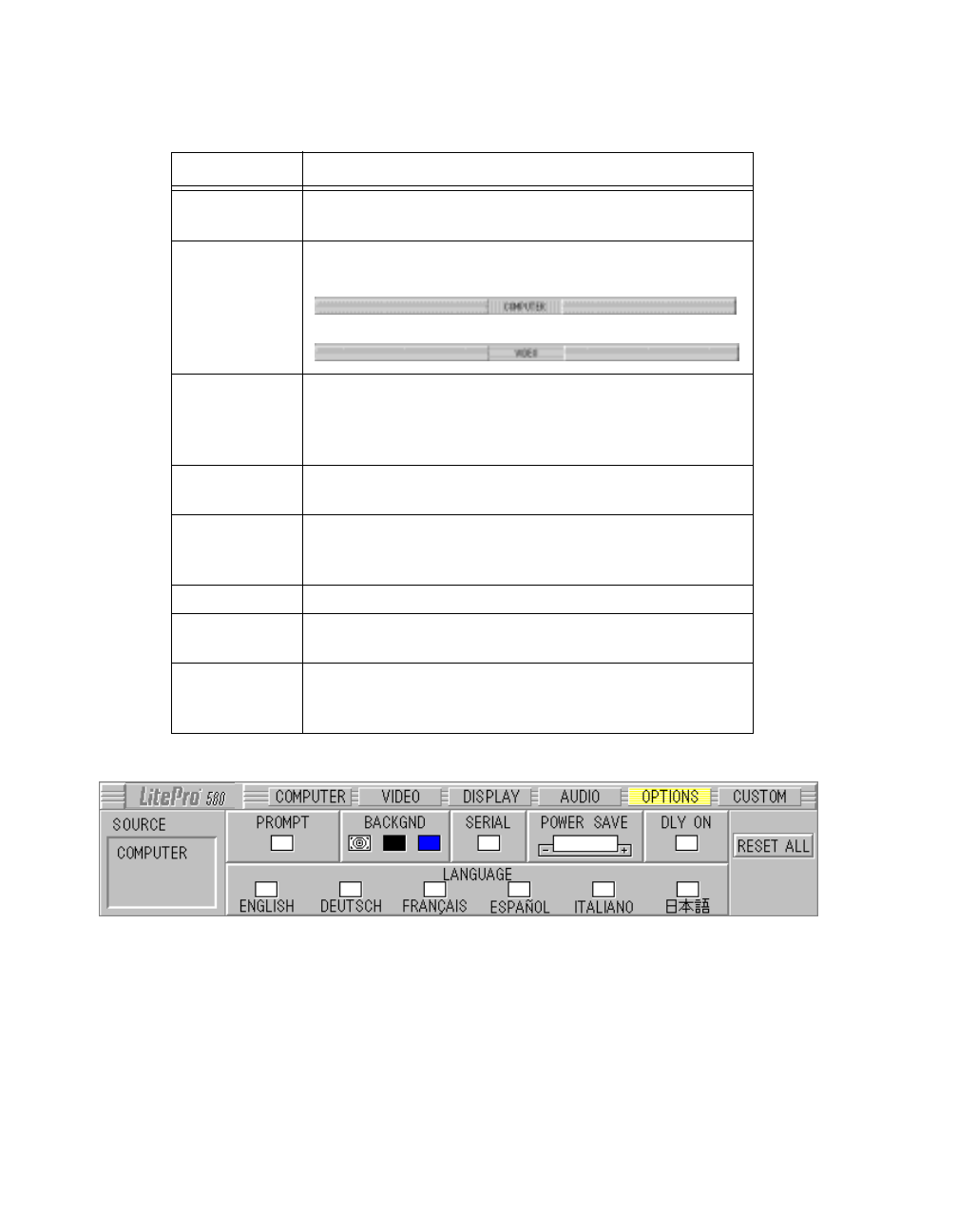
Using the LitePro 580
30 LitePro 580 User’s Guide
Options menu functions
Menu item Function
Source Indicates whether input is from a computer or video
equipment.
Prompt Displays temporarily at the top of the screen the source
of the input.
Backgnd Chooses the background pattern that is displayed when
the projector and lamp are running and no input signal
is being received. Select “Test Pattern,” “Black”
background, or “Blue” background.
Serial Enables LP Utilities. (See “Using LP Utilities” starting on
page 35.)
Power Save Adjusts the number of minutes projector must be idle
before the lamp turns off to save power. If set to 0, this
function is disabled.
Dly on Places projector in standby mode when powered on.
Language Switches the language used in the menus. Select
English, German, French, Spanish, Italian, or Japanese.
Reset ALL Deletes all changes and resets all items on all menus to
default settings. When selected, a dialog box appears
asking you to confirm this action.
or
0
✓
✓


















