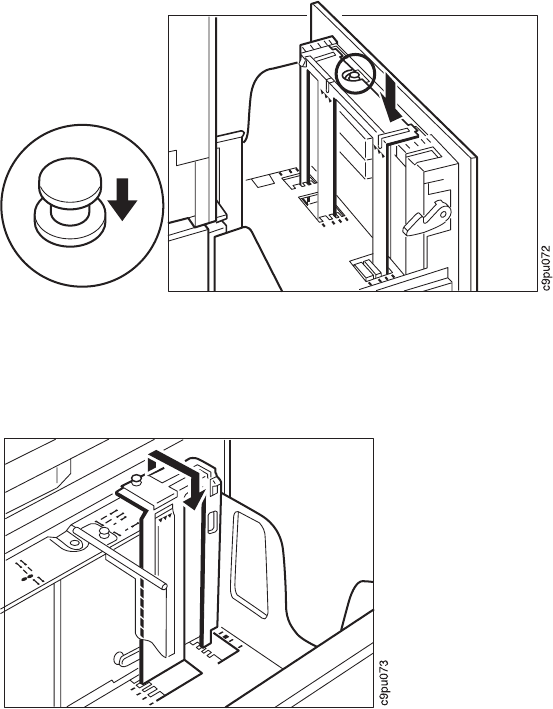
5. Lift the pin to unlock the rear paper guide. Lift up the rear paper guide and set
aside.
6. Move the rear paper guide to the desired paper size location. The top and bottom
slots are labeled with paper sizes. For instance, if you want to load legal size
paper, set the front paper guide in the top and bottom slots labeled LGL.
7. Make sure the rear paper guide is set into the same slots on both the top and
bottom. Once the rear paper guide is set in place, push down on the locking pin to
ensure the rear paper guide is held in place.
8. Lift the pin to unlock the left paper guide. Lift up the left paper guide and set aside.
Chapter 4. Loading Paper and Envelopes 93


















