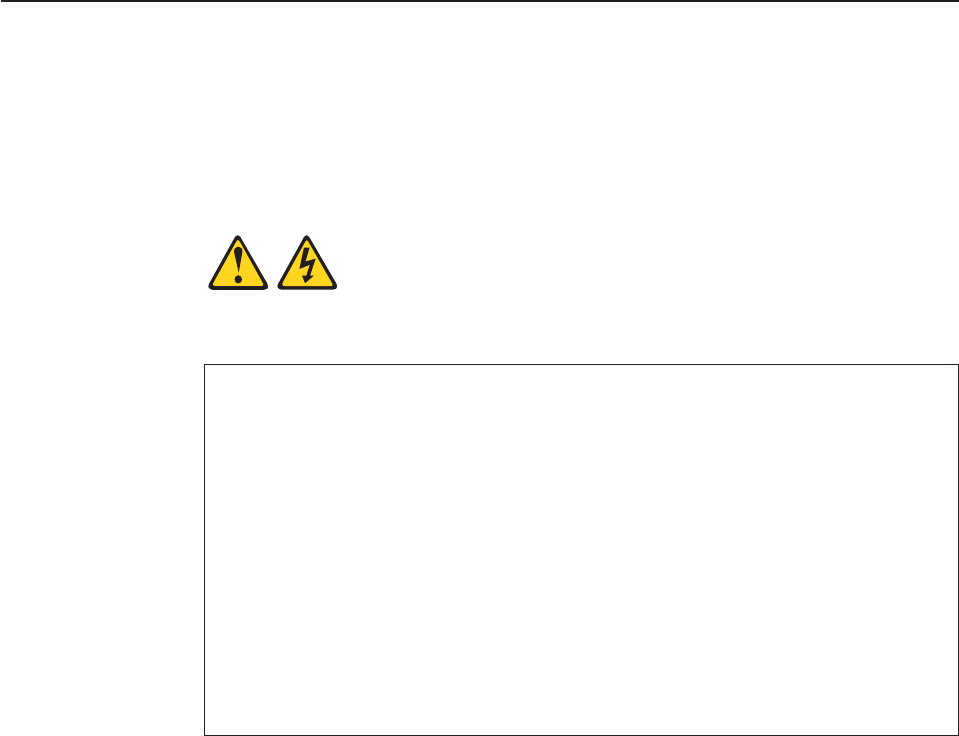
1. Use the template that comes with the UPS to determine where to install clip
nuts that come with the UPS.
2. If you are installing rails, do the following:
a. Adjust the length of the rails to fit the depth of the rack cabinet.
b. Install clip nuts on the rail instead of the rack mounting flanges.
c. Install the rails on each side of the rack cabinet, using the screws and
washers that come with the UPS.
3. Slide the UPS into the bottom of your rack cabinet; then, attach the UPS to the
rack mounting flanges using clip nuts and M6 screws.
4. See the UPS and other optional device documentation for information on how to
connect cables.
Installing a power distribution unit
The power distribution unit (PDU) comes with mounting brackets so that you can
install it vertically in the side of your rack cabinet, or horizontally in 1U of rack
mounting space. When choosing an installation location, ensure that power cables
from other devices can reach the PDU. See the documentation that comes with the
PDU for detailed installation instructions.
Statement 8:
DANGER
v Plug power cords from devices in the rack cabinet into electrical outlets
that are located near the rack cabinet and are easily accessible.
v Each rack cabinet might have more than one power cord. Be sure to
disconnect all power cords in the rack cabinet before servicing any
device in the rack cabinet.
v Install an emergency-power-off switch if more than one power device
(power distribution unit or uninterruptible power supply) is installed in
the same rack cabinet.
v Connect all devices installed in a rack cabinet to power devices installed
in the same rack cabinet. Do not plug a power cord from a device
installed in one rack cabinet into a power device installed in a different
rack cabinet.
108 Hardware Maintenance Manual: IBM PC Server/Enterprise Racks Types 9306, 9308


















