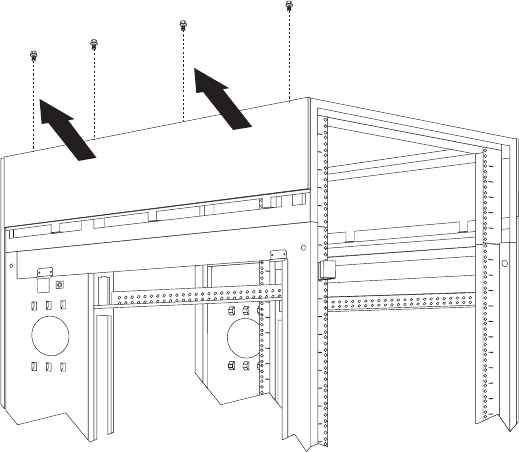
1. On the top of the rack cabinet, loosen the four screws that hold each side panel
in place.
2. Tilt the side panel slightly toward you; then, remove it from the rack cabinet.
3. Repeat this procedure to remove both side panels.
Reverse this procedure to install the top 6U side panels on the rack cabinet.
Doors
The following instructions describe how to remove and install front and rear doors
on the NetBAY42 Enterprise Rack (Type 9308 Models 42P, 42X, 4SA, 4SB, 42S,
42E):
Figure 20. Removing the top 6U side panels from the rack cabinet
NetBAY 42 Enterprise Rack (Type 9308 Models 42P, 42X, 4SA, 4SB, 42S, 42E) 61


















