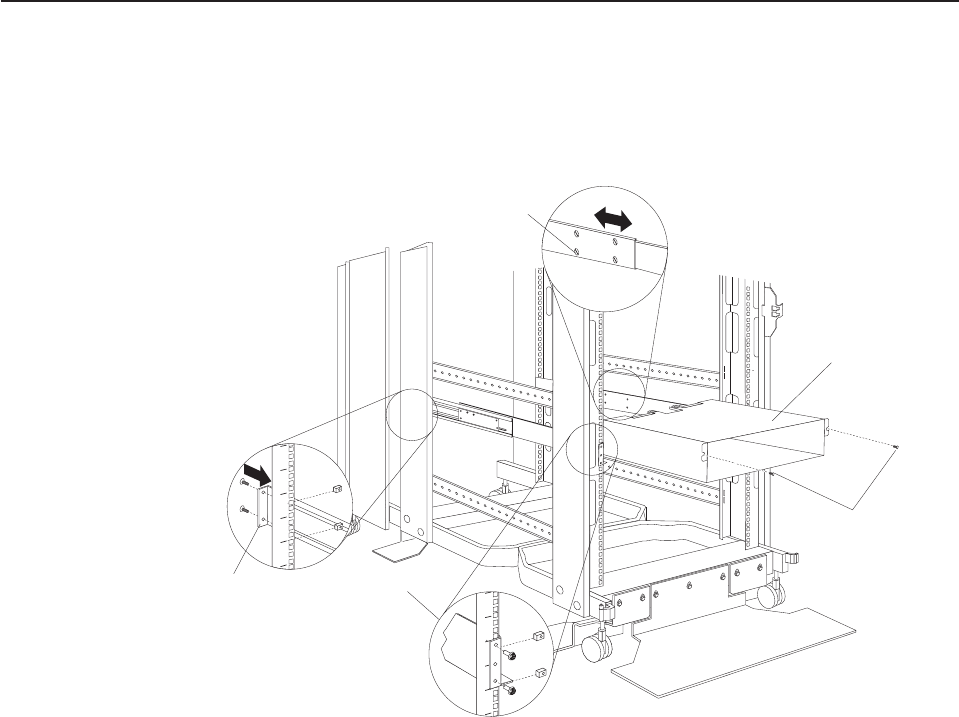
Installing a storage expansion unit
Storage expansion units install on fixed rails in your rack cabinet and occupy 3U of
rack mounting space. See the documentation that comes with your expansion unit
for detailed installation instructions. Use the following general procedure to install a
storage expansion unit in your rack cabinet:
1. See the expansion unit documentation for detailed installation information.
2. Attach the rails to the front and rear of the rack cabinet, adjusting the length of
the rails to fit the depth of your rack cabinet, if required.
Note: You might need to install rails for some expansion units on the inside of
the rack mounting flanges.
3. Slide the expansion unit onto the rails; then, attach the front of the expansion
unit to the rack mounting flanges with cage nuts and M6 screws.
Note: Some expansion units have a separate front bezel that you must install
before attaching the front of the expansion unit to the rack cabinet.
4. Attach the rear of the expansion unit to the rails, using the screws that come
with the expansion unit.
5. See your expansion unit documentation for information on how to connect
cables.
Storage expansion unit
Storage expansion unit screws
Rail adjustment screws
Front of rail
Rear of rail
Figure 33. Installing a storage expansion unit
114 Hardware Maintenance Manual: IBM PC Server/Enterprise Racks Types 9306, 9308


















