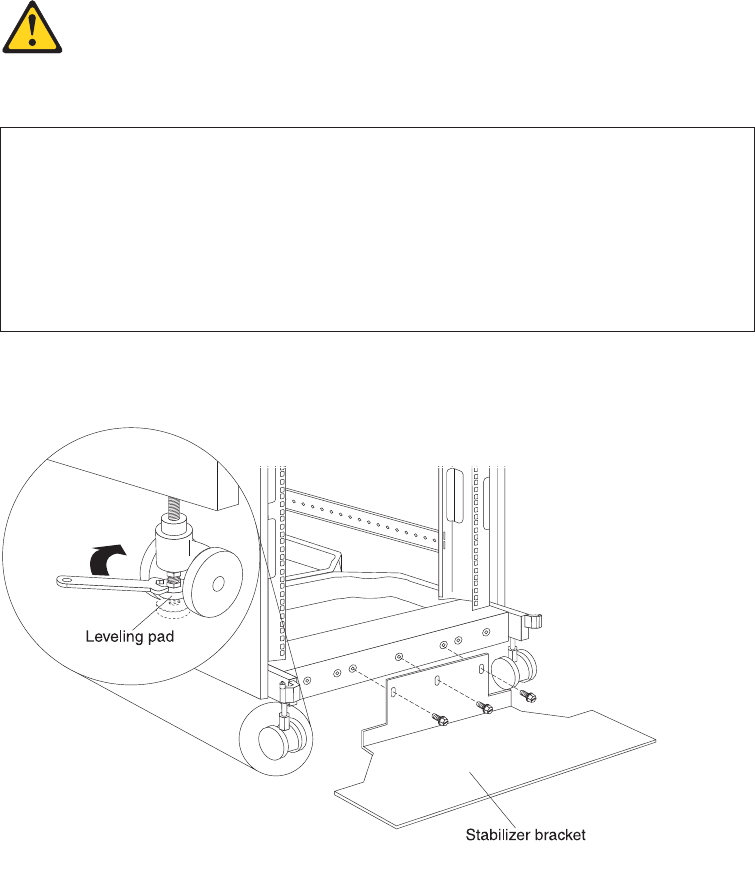
Installing stabilizer brackets
See the unpacking instructions that come with the rack cabinet for information on
how to unpack and locate the rack cabinet; then, lower the rack leveling pads and
install the stabilizer brackets for added stability.
Note: NetBAY25 Rack cabinets have only a front stabilizer bracket. NetBAY42
Rack cabinets have one front and four side stabilizer brackets.
Statement 2:
DANGER
v Always lower the leveling pads on the rack cabinet.
v Always install stabilizer brackets on the rack cabinet.
v Always install servers and optional devices starting from the bottom of
the rack cabinet.
v Always install the heaviest devices in the bottom of the rack cabinet.
Installing the NetBAY25 stabilizer bracket:
1. Use a 12 mm open-end wrench to lower each of the four leveling pads just
enough so that they touch the floor. The rack casters support the weight of the
rack cabinet. The pads prevent the rack from rolling.
2. Attach the stabilizer bracket to the front of the rack cabinet with the screws that
come with the bracket.
3. If necessary, bolt the rack cabinet to the floor through the provided holes in the
stabilizer bracket.
Figure 5. Lowering the NetBAY25 leveling pads and installing the stabilizer bracket
10 Hardware Maintenance Manual: IBM PC Server/Enterprise Racks Types 9306, 9308


















