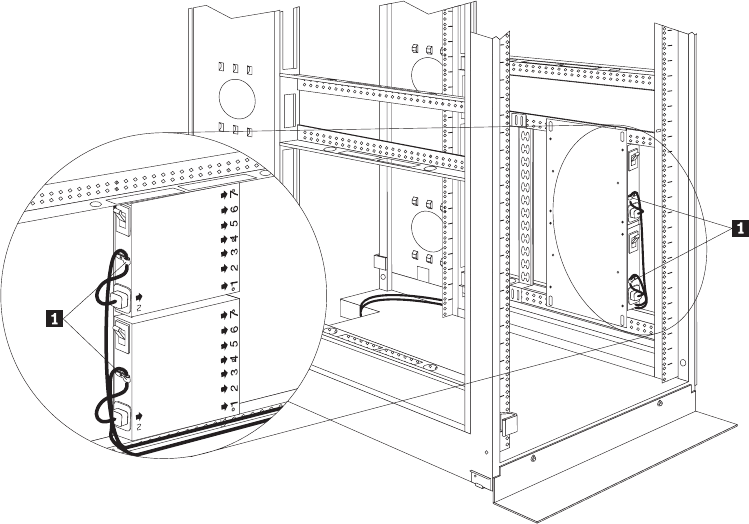
2. Reinstall the screw on the cable clamp 1 and repeat step 1 for the other
device if you installed two devices.
3. Route the line cords down and toward the rack side braces; then, route the line
cords along the side brace towards the back of the rack cabinet and secure
them with the cable straps that come with this option.
4. Route the line cords toward a dedicated power source, such as a UPS or
electrical outlet. Use the provided cable straps to secure the line cords along
the way. Use the openings in your rack cabinet, if you must exit the rack cabinet
to connect to your power source.
5. After you connect the line cords to properly wired and grounded dedicated
power sources, you can turn on the circuit breaker; then, connect other devices
in your rack cabinet to the seven power outlets on the Rack PDU. Route all
other power cables neatly, and use the cable-management bracket to secure
the cables that you plug into the outlets on the Rack PDU.
M
A
IN
M
A
IN
Figure 50. Connecting and routing the line cord
Installing Optional Devices 139


















