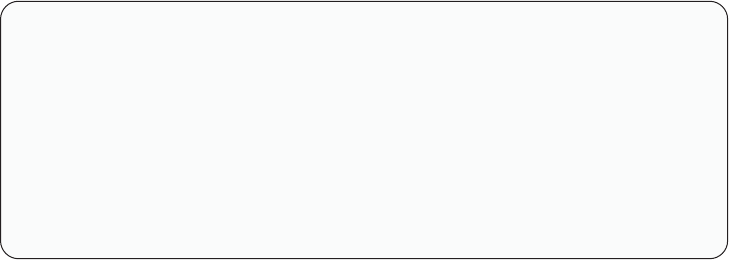
Note: Legal characters are A-Z, 0-9, and the dash character. Lowercase letters
are converted to uppercase. Press the Backspace key to delete an
incorrect entry.
5. If necessary, repeat step 4 for each of the servers that are to be named.
6. Press the Enter key to save the server names in nonvolatile RAM. Press Esc at
any time before pressing Enter to cancel the operation.
7. To exit, press Esc.
Changing menu attributes
The menus displayed on the monitor can be altered in visual appearance to suit the
particular use of the system. You can:
v Position the menu in a convenient location on the display.
v List servers by port or by name, whichever is desired, in the appropriate menus.
v Adjust character height.
v Change colors.
v Display the selection menu for a certain period.
To change the menu attributes, do the following:
v Press the Print Screen key.
v Press the F2 key to display the Advanced Menu screen. Press the Right Arrow
(→) key to move the highlighting to the Setup list.
v Using the Up Arrow (↑) and Down Arrow (↓) keys, move the highlighting to
OSCAR
™
. (On Screen Configuration and Activity Reporting) and press the Enter
key. The following Attribute menu appears.
OSCAR Attributes
Resolution 640
Height 16
Horizontal 12
Vertical 7
Background 1
Highlight 4
Text 7
Delay Time 0
Order Port
v Highlight the settings you want to change and use the + or - keys to change the
values. As you select different values, the effect of the changes is reflected
immediately on the display.
v When all changes are completed, press the Enter key to save the changes to
nonvolatile RAM. Press Esc at any time before pressing Enter to cancel the
operation and retain the previous settings.
Note: It is possible, while changing the attributes, to garble the menu and
windows, making it difficult to correct. If this occurs, reset the selector
switch to its default values by pressing the following keys in this order:
1. Esc
2. Esc
3. Print Screen
4. F10
5. Y
186 Hardware Maintenance Manual: IBM PC Server/Enterprise Racks Types 9306, 9308


















