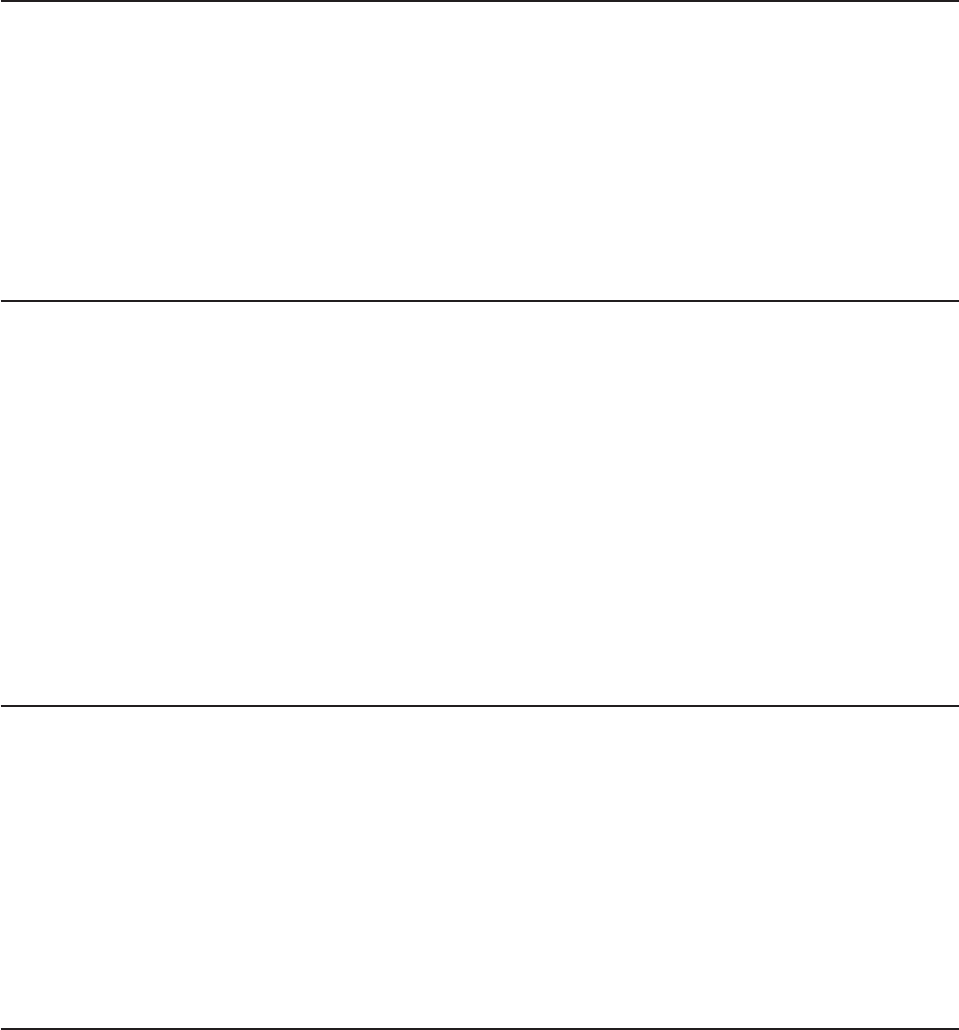
Action
Select Continue to reconfigure the selected I/O ports. Select Cancel to cancel the
operation.
CMUG00119E Invalid value: VALUE_0 entered for VALUE_1 . The WWPN
must be a hexadecimal number between VALUE_2 and VALUE_3.
Explanation
The port specification contains an invalid value for the worldwide port name of a
host port. You must enter a hexadecimal number within the specified range.
Action
Enter a valid hexadecimal number within the specified range.
CMUG00120W The following hosts are attached to incompatible
ports: VALUE_0 . The hosts might be unable to communicate using
these ports.
Explanation
Another user might have modified the I/O port topology at the same time that you
modified or created the host attachment. For example, a host port with the
attachment type FCAL might be attached to I/O ports that have their topology set to
FICON.
Action
Move the host cables to compatible I/O ports, or select the Configure I/O Ports
button at the bottom of the screen and then reconfigure the I/O ports.
CMUG00121W The selected volume size is compatible with only
iSeries V5R3.
Explanation
The selected volume size is compatible with only iSeries V5R3. It is not compatible
with other systems.
Action
Ensure that the volume is connected to only iSeries V5R3 systems, or select
another volume size.
CMUG00122E Unable to create volume. No extent pools are
available.
Explanation
Either no extent pools are configured or insufficient space is available on the
configured extent pools.
94 IBM TotalStorage DS8000: Messages Reference


















