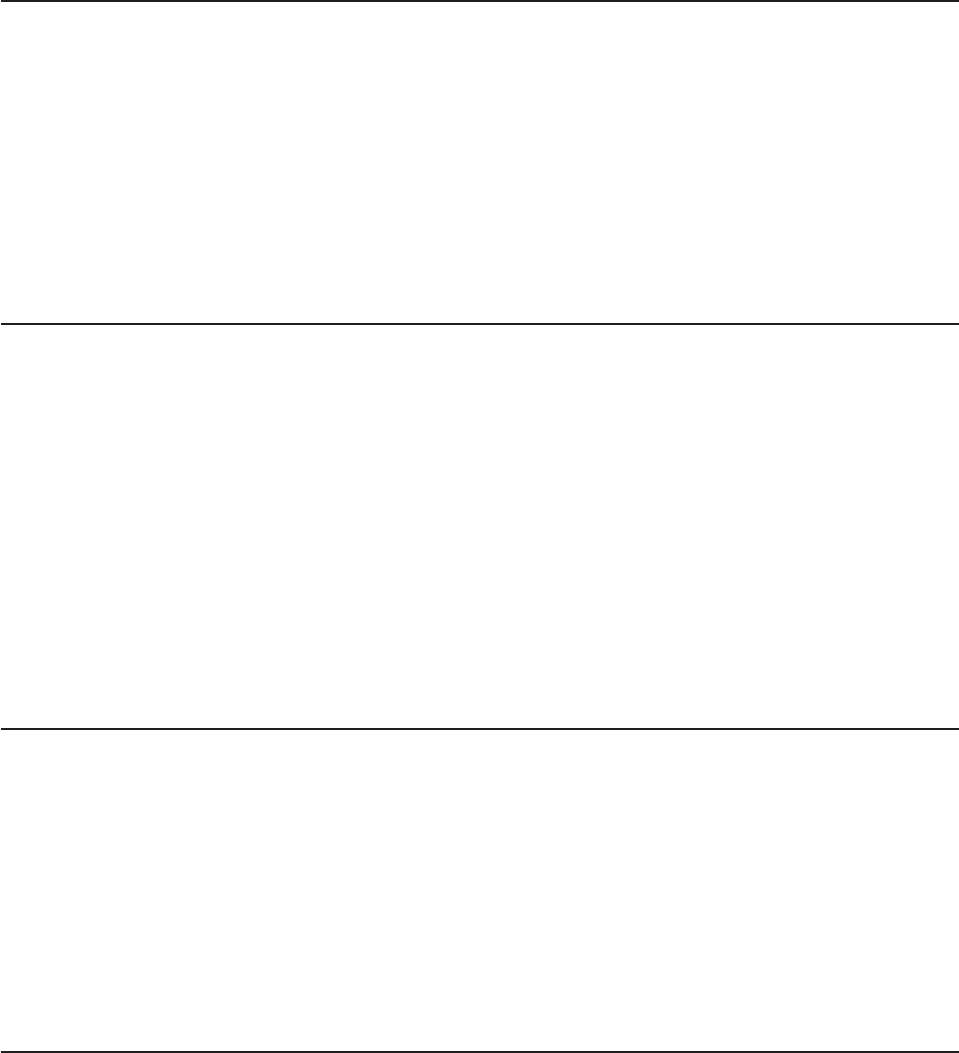
CMUG00033E The specified combination of volume quantity and size
exceeds the available space in the extent pool.
Explanation
The requested storage space exceeds the available storage space in the extent
pool.
Action
Specify fewer volumes or a smaller volume size such that the requested space is
less than or equal to the available space in the extent pool.
CMUG00034E Volume nicknames must be unique within a storage
image. Do you want VALUE_1 increased sequentially and concatenated
to VALUE_0?
Explanation
This operation assists you in creating a range of volume nicknames consisting of an
alphabetic prefix followed by a number that increases sequentially. You are being
asked to confirm that you want sequentially increasing suffixes appended to the
prefix to create volume nicknames, starting with the value that you entered.
Action
Select OK to use the prefix and number combination to create volume nicknames
with sequentially increasing numbers. Select Cancel to enter names manually.
CMUG00035E Multiple volume creation is not permitted with
automatic nickname sequence generation disabled.
Explanation
You have disabled automatic nickname sequence generation by unchecking the
check box, but are creating more than one volume. This is not permitted.
Action
Create only one volume, or enable automatic nickname sequence generation by
checking the check box.
CMUG00036E The value you enter for a suffix must be a number.
Explanation
This operation assists you in creating a range of volume nicknames consisting of an
alphabetic prefix followed by a number that increases sequentially. If you enter a
prefix only, all the volumes that you create will have the same nickname. If you
enter a suffix only, the volumes that you create will be identified by a sequence of
numerical volume nicknames. If you enter both a prefix and a suffix, the volume
nicknames will all have the same prefix, and have numerically increasing suffixes.
Chapter 3. DS Storage Manager messages 73


















