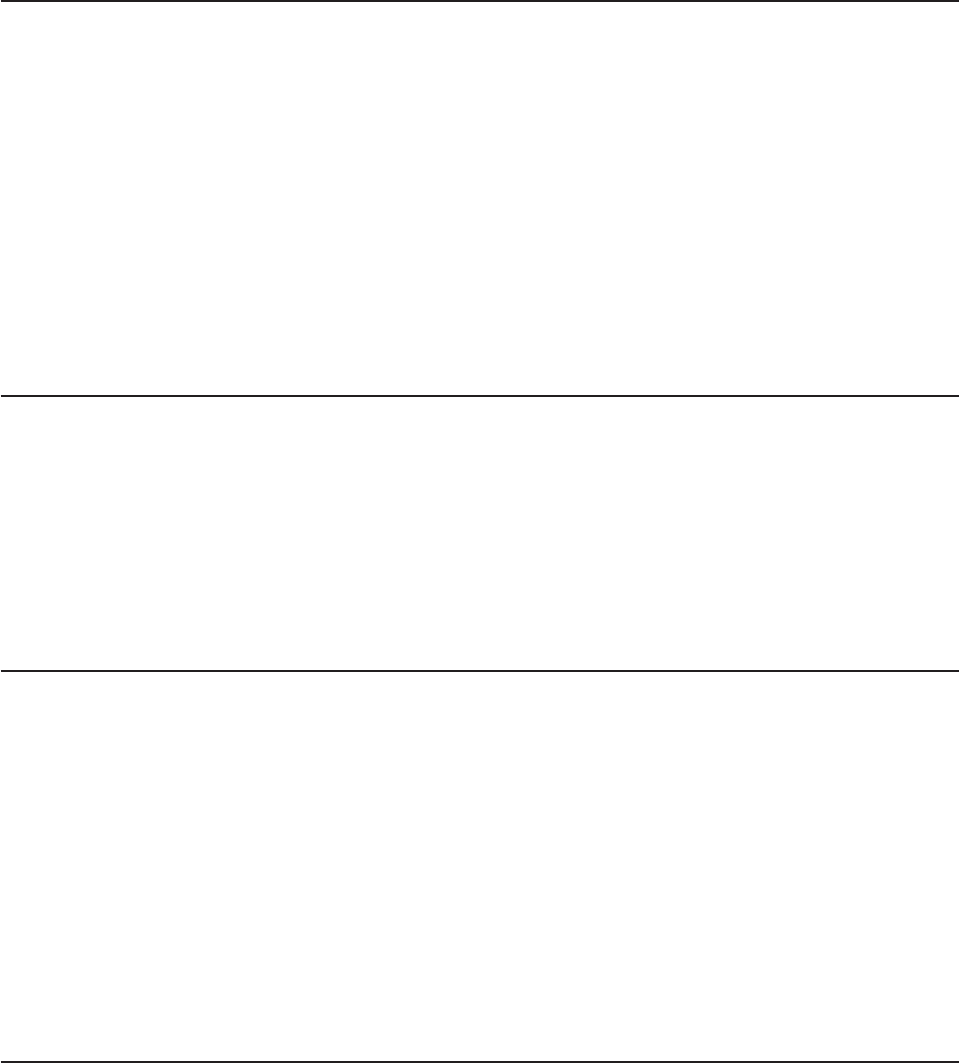
Action
Enter a numerical value for the suffix.
CMUG00037E You must enter an alphabetic prefix or a numeric
suffix. You may enter both.
Explanation
This operation assists you in creating a range of volume nicknames consisting of an
alphabetic prefix followed by a number that increases sequentially. If you enter a
prefix only, all the volumes you create will have the same nickname. If you enter a
suffix only, the volumes you create will be identified by a sequence of numerical
volume nicknames. If you enter both a prefix and a suffix, the volume nicknames
will all have the same prefix, and have numerically increasing suffixes.
Action
Enter a prefix, a suffix, or both.
CMUG00038W Extent pools will be deleted. Select OK to delete the
extent pools. Select Cancel to cancel the operation.
Explanation
You are being asked to confirm that you want to delete the selected extent pools.
Action
Select OK to delete the extent pools. Select Cancel to cancel the operation.
CMUG00039W The extent pools have volumes configured in them.
These volumes will be deleted as part of the extent pool deletion
process: VALUE_0. Select Continue to delete the extent pools and
volumes that are listed. Select Cancel to cancel the operation.
Explanation
Deleting the selected extent pools also deletes the volumes that are configured in
the extent pools.
Action
Select Continue to delete the extent pools and volumes that are listed in the
message. Select Cancel to cancel the operation.
CMUG00040E Nicknames must be no more than 16 characters long.
Explanation
The entered nickname is longer than the allowed maximum length.
74 IBM TotalStorage DS8000: Messages Reference


















