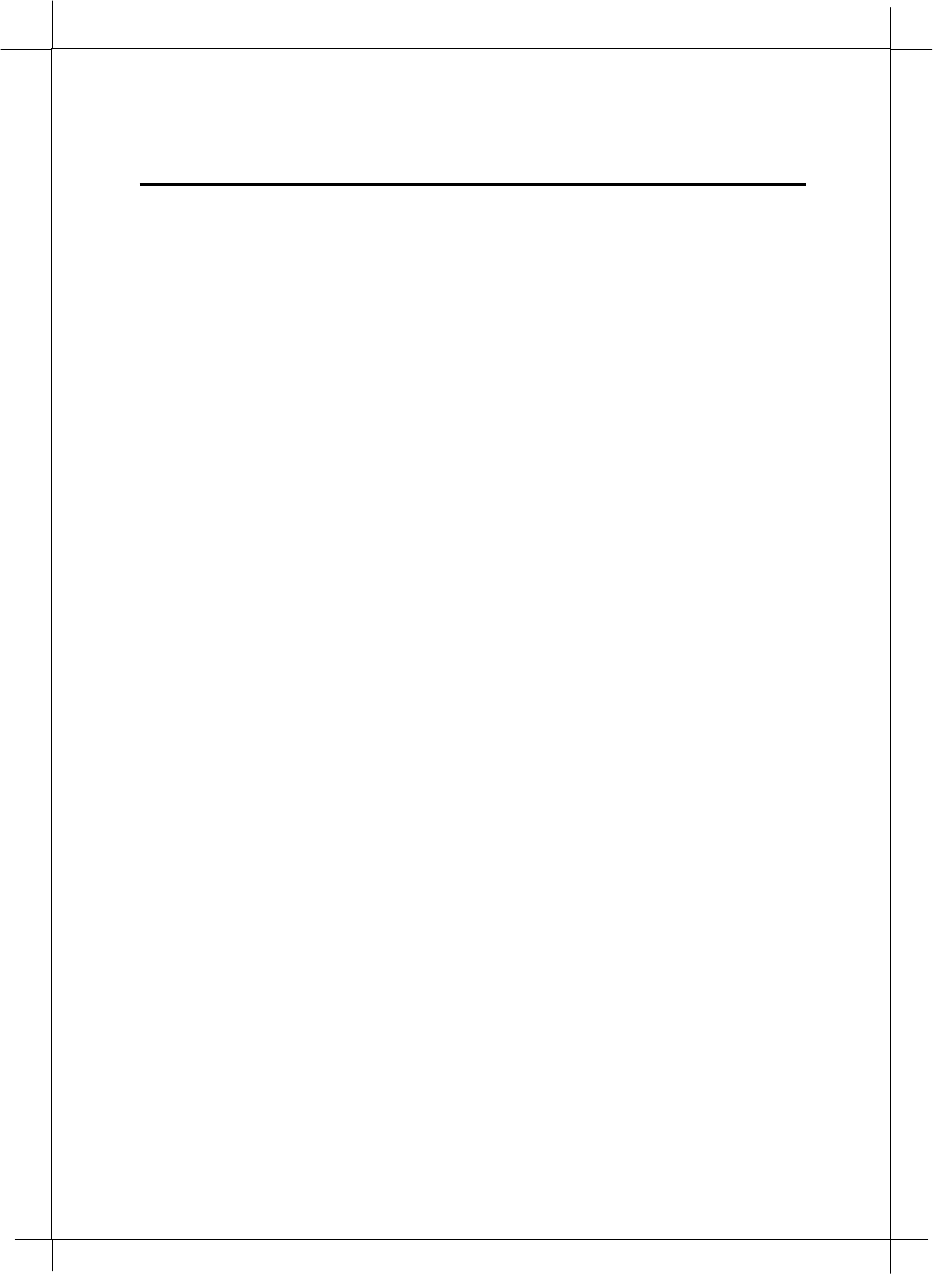
A-6
Appendix
B.4 Problems when accessing the Internet or remote
network
!
Cant’s access the Internet or remote network
There are four possibilities to causes this problem
1. The connection between the computer and the Modem
2. The connection between the Modem and your NSP
3. The connection between your NSP and your ISP
4. The connection between your ISP and the Internet
To isolate the problem, you can verify IP connectivity with
following steps by running a
ping <IP address>
command. For
example,
ping 192.168.254.254
.
1. Ping the IP address of your PC. If you get a response
back, proceed to next step directly. If you don’t get a
response back, check that:
- The network adapter card is installed.
- The TCP/IP protocol is installed.
- The TCP/IP protocol is bound to the network adapter.
2. Ping the IP address of your Modem. If you get a
response back, proceed to next step directly. If you don’t
get a response back, the problem lies between your PC
and your Modem:
- Check the cables.
- Check the hub.
- Make sure that your PC and your Modem belong to the
same IP sub network.
- Observe the TX and RX LEDs to see if data traffic flow
appears to be normal
3. Ping the DNS server.
!
If the Modem is configured to bridging mode
- Be sure to reboot the Modem if you have made any
changes with configuration.
- All IP addresses must be in the same IP sub network.
!
If the Modem is configured to routing mode


















