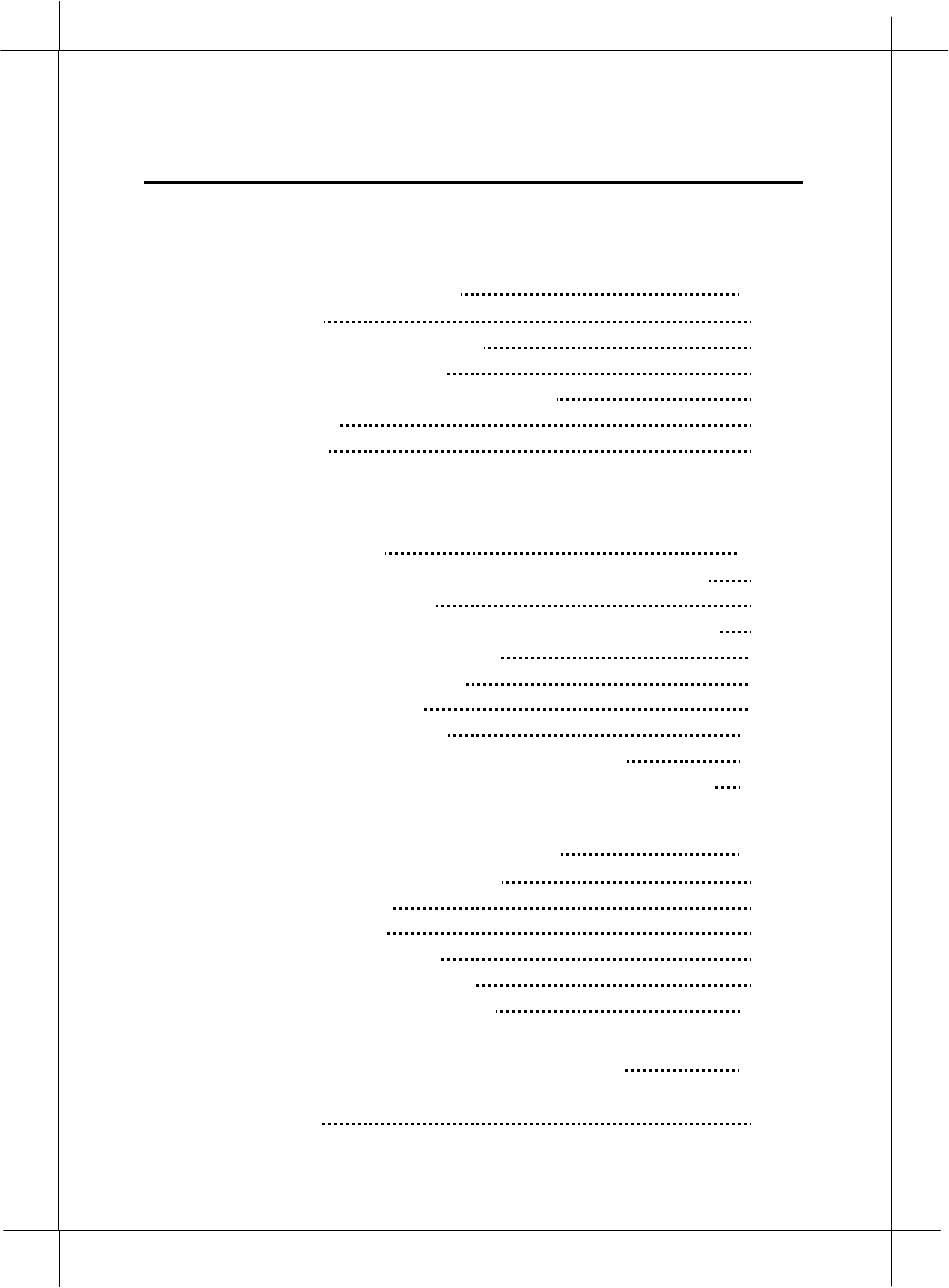
Herita
g
e Series ADSL Brid
g
e/ Router
Table of Contents
Chapter 1 Introduction
1-1
1.1 Overview 1-1
1.2 Features and Compatibility
1-2
1.3 What’s in the package? 1-4
1.4 Important Rules for Safe Operation
1-5
1.5 Front Panel
1-8
1.6 Real Panel 1-9
Chapter 2 Installing and Configuring your xDSL
Router
2-1
2.1 Preparation for Hardware and Software Installation 2-2
2.2 Hardware Installation
2-4
2.3 Windows 95/98 setting for Ethernet LAN connection
2-5
2.3.1 Check TCP/IP protocol
2-5
2.3.2 TCP/IP installation
2-7
2.3.3 TCP/IP setting
2-9
2.4 Configuring the Router
2-12
2.4.1 Using TELNET via Ethernet interface
2-12
2.4.2 Using terminal program via serial console port
2-13
Chapter 3 Basic Configurations
3-1
3.1 Factory default configuration 3-2
3.2 Bridged RFC1483 3-3
3.3 Routed RFC1483
3-5
3.4 Classical IP (RFC1577)
3-7
3.5 PPP Over ATM (RFC2364)
3-9
3.6 PPP Over Ethernet (RFC2516) 3-13
Chapter 4 Advanced Configurations 4-1
4.1 Add NAT to Classic IP, PPP over ATM and PPP over
Ethernet
4-2


















