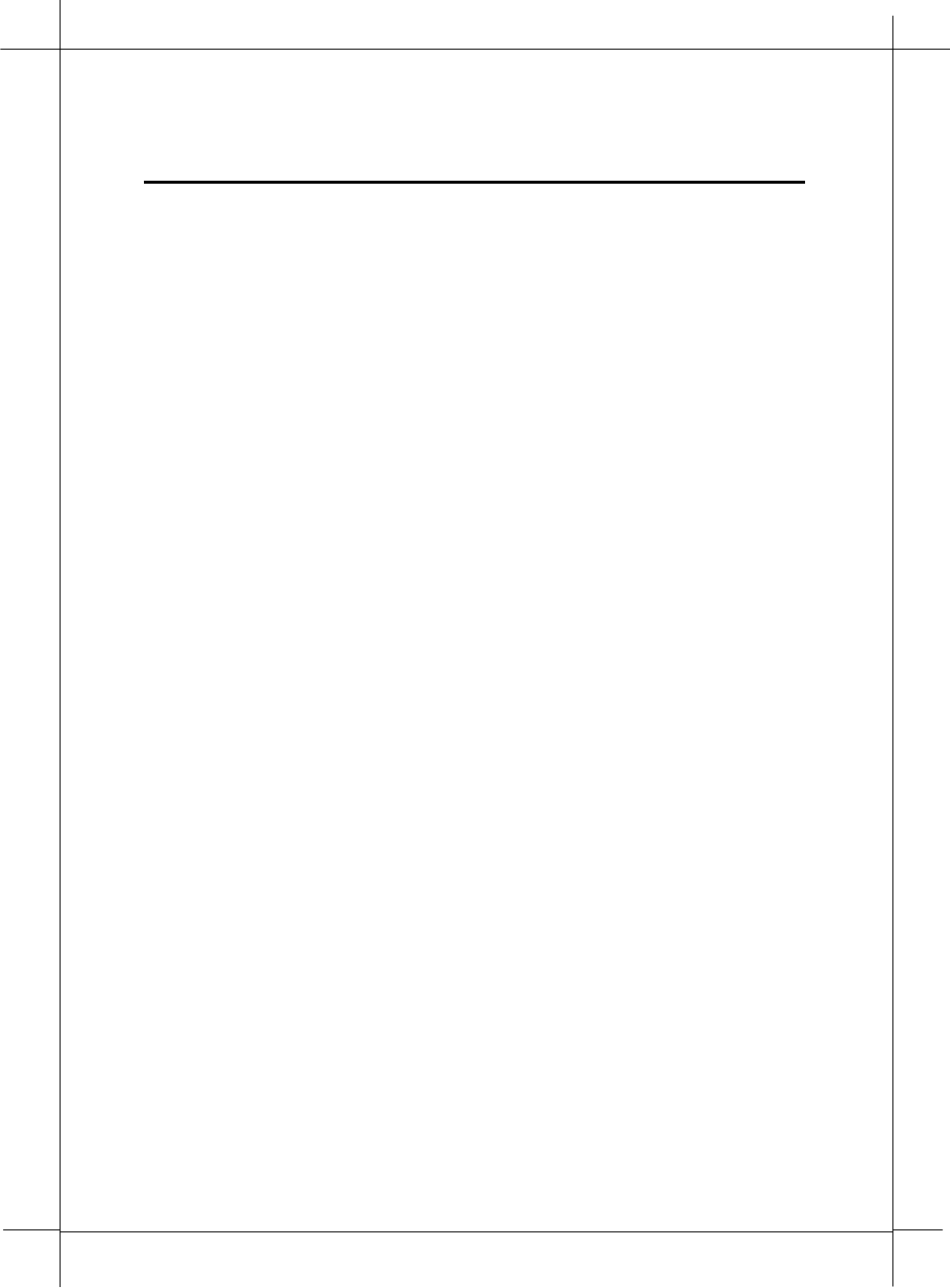
Herita
g
e Series ADSL Brid
g
e/ Router
7-3
Command Sets for Command Line Interface
When the console is at the prompt of a particular process, the
command "
home <command>" or "home <process> <command>" may be
used to execute a command as if the user had typed "home" followed
by "
<command>" or "<process> <command>". However, the console
will remain at the same process prompt. The command "
home
<process>
" will change the prompt from the current process to a new
process "
<process>".
Example:
DSL> conifg
DSL config> help
Commands are:
print reset save
Type 'help all' or 'help <command>' for more details
DSL config> home help
Commands are:
dsl bridge config flashfs ip
isfs nat ppp restart snmp
system
Type 'help all' or 'help <command>' for more details
DSL config> home flashfs help
Commands are:
cat ls update
Type 'help all' or 'help <command>' for more details
DSL config> home isfs
DSL isfs> help
Commands are:
ls rm cat
Type 'help all' or 'help <command>' for more details
DSL isfs> home
DSL>
2. help
Syntax:
help
help <cmd>
help all
<process> help
<process> help <cmd>
<process> help all
Description:
Displays a summary of available commands, more detailed
information on a particular command, or more detailed information
on all commands.
Example:


















