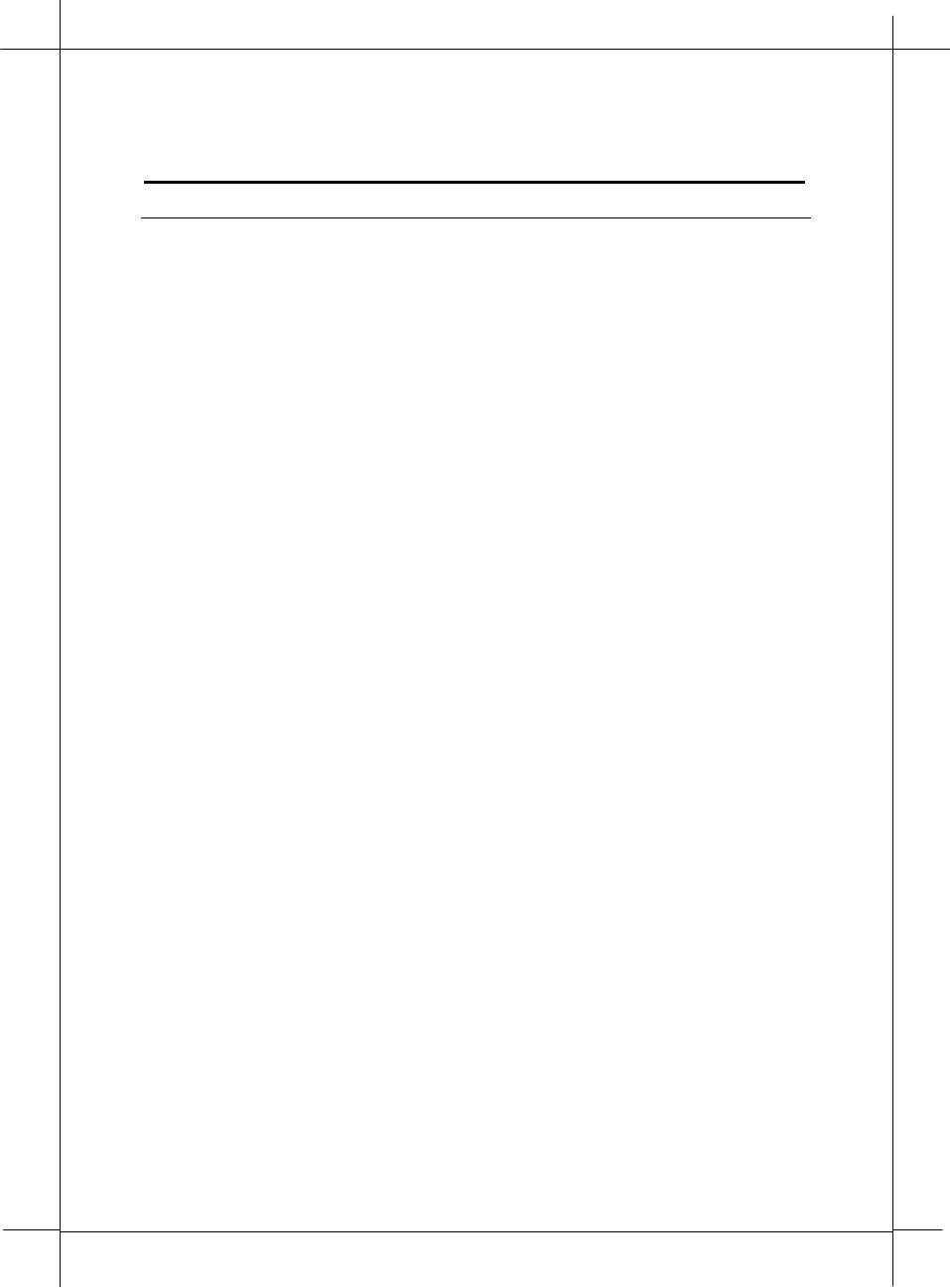
Herita
g
e Series ADSL Brid
g
e/ Router
7-7
Command Sets for Command Line Interface
Commands for Bridge process
1. device add
Syntax:
device add <device>
Description:
This command adds a device to the bridge configuration. Attempts to
add the bridge itself or an existing device to the bridge are rejected.
Attempts to add unsupported devices are rejected. There is a limit on
the number of devices that can be attached to the bridge. If a device is
successfully added to the bridge, it will only become active after the
configuration is saved and the system is rebooted. If the device being
added is from a process which supports multiple devices, the
/DEVICE
attribute must be specified as part of the device name. The
table below shows devices, which may be attached to the bridge,
although not all systems may support all devices.
lec1 Forum LAN emulation alecjade
edd
Ethernet driver bun_ethernet
ppp
Point-to-Point protocol pp
Configuration saving saves this information.
Example:
DSL bridge> device add edd
DSL bridge> device add ppp/DEVICE=2
2. device delete
Syntax:
device delete <device>
Description:
This command deletes a device from the bridge configuration. The
changes will only take place after the configuration is saved and the
system is rebooted. The syntax of the device name is the same as that
for the
device add command.
Configuration saving saves this information.
Example:
DSL bridge> device delete edd


















