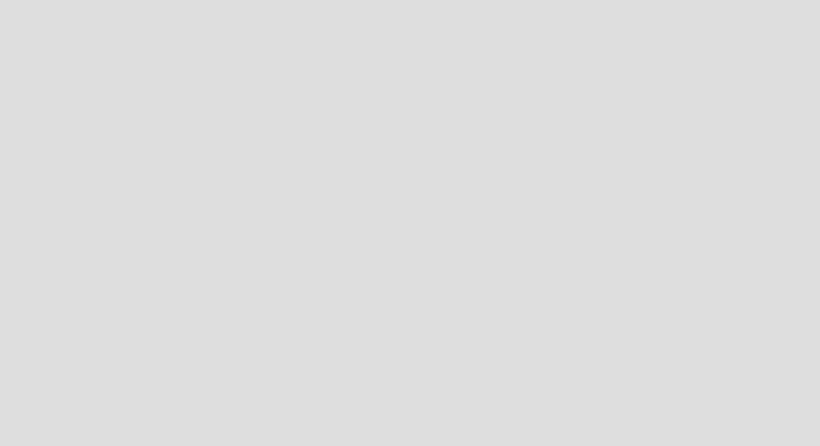
Chapter 2. Architecture and technical overview 73
2.15.7 Service processor
The service processor is an embedded controller running the service processor internal
operating system. The service processor operating system contains specific programs and
device drivers for the service processor hardware. The host interface is a 32-bit PCI-X
interface connected to the Enhanced I/O Controller.
The service processor is used to monitor and manage the system hardware resources and
devices. The service processor offers two Ethernet 10/100 Mbps ports:
Both Ethernet ports are only visible to the service processor and can be used to attach the
server to an HMC or to access the Advanced System Management Interface (ASMI)
options from a client Web browser, using the http-server integrated into the service
processor internal operating system.
Both Ethernet ports have a default IP address
– Service processor Eth0 or HMC1 port is configured as 192.168.2.147 with netmask
255.255.255.0
– Service processor Eth1 or HMC2 port is configured as 192.168.3.147 with netmask
255.255.255.0
For the major functions of the Service Processor, see 3.2.1, “Service processor” on page 83.
2.15.8 Hardware management user interfaces
This section provides a brief overview of the different hardware management user interfaces
available.
Advanced System Management Interface
The Advanced System Management Interface (ASMI) is the interface to the service
processor that enables you to set flags that affect the operation of the server, such as auto
power restart, and to view information about the server, such as the error log and vital product
data.
Note: To view existing levels of server firmware using the lsmcode command, you need to
have the following service tools installed on your server:
AIX 5L
You must have AIX 5L diagnostics installed on your server to perform this task. AIX 5L
diagnostics are installed when you install AIX 5L on your server. However, it is possible
to deselect the diagnostics. Therefore, you need to ensure that the online AIX 5L
diagnostics are installed before proceeding with this task.
Linux
– Platform Enablement Library: librtas-nnnnn.rpm
–Service Aids: ppc64-utils-nnnnn.rpm
– Hardware Inventory: lsvpd-nnnnn.rpm
Where nnnnn represents a specific version of the RPM file.
If you do not have the service tools on your server, you can download them at the
following Web site:
http://www14.software.ibm.com/webapp/set2/sas/f/lopdiags


















