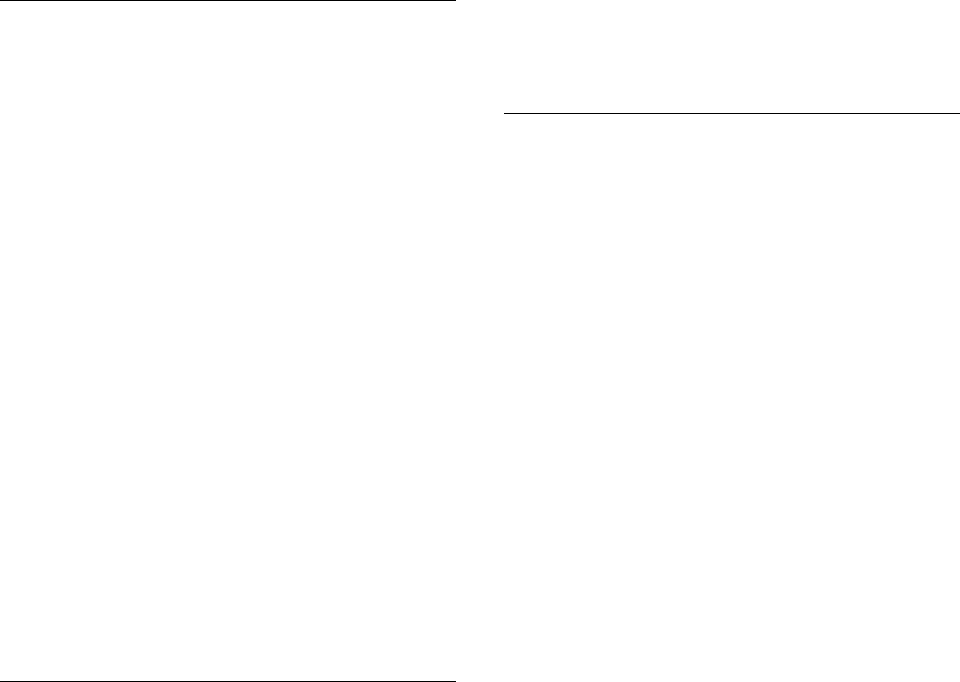
Data Reference
for more information about the
structured field. If the structured field has no error, the
error may be an ACIF logic error. If you used a program
to create the structured fields for the print data set or
the resource, contact your system programmer.
System Programmer Response: If an IBM licensed
program was used to create the structured fields for the
print data set or the resource with the error, verify that
the input to that program was valid. If the input was
valid, refer to
Advanced Function Printing: Diagnosis
Guide
for assistance in determining the source of the
problem.
APK114S DATA IN AN INPUT RECORD OR
RESOURCE IS INVALID: RDW LENGTH
DOES NOT AGREE WITH LENGTH IN
STRUCTURED FIELD INTRODUCER.
Explanation: All structured fields are preceded by a
record descriptor word (RDW) that specifies the length
of that record, including the RDW. The record length in
the RDW for the current record is less than the sum of
the Length parameter in the structured-field introducer
and the number of bytes for both the RDW (4 bytes)
and the control character (1 byte).
System Action: ACIF stops processing the print data
set. ACIF issues a message identifying the position of
the structured field in the data stream or resource.
User Response: If you created the structured fields
for the print data set or resource, ensure that the RDW
for the invalid structured field contains a valid record
length, and resubmit the print request. If you used a
program to create the structured fields for the print data
set or resource, contact your system programmer.
System Programmer Response: If an IBM licensed
program was used to create the structured fields for the
print data set or the resource with the error, verify that
the input to that program was valid. If the input was
valid, refer to
Advanced Function Printing: Diagnosis
Guide
for assistance in determining the source of the
problem.
APK116S DATA IN AN INPUT RECORD OR
RESOURCE IS INVALID: PADDING
LENGTH OR EXTENSION LENGTH IS
INCORRECT FOR STRUCTURED FIELD.
Explanation: The length of padding or extension
specified in the Length or Extension parameter in the
structured-field introducer indicates more data than was
found in the structured field.
System Action: ACIF stops processing the print data
set. ACIF issues a message identifying the position of
the structured field in the data stream or resource.
User Response: If you created the structured fields
for the print data set or resource, ensure that the
Extension Indicator flag is set correctly and that the
Length parameter in the structured-field introducer
specifies the actual length of padding for the invalid
structured field. Refer to
Mixed Object Document
Content Architecture Reference
or
Advanced Function
Presentation: Programming Guide and Line Data
Reference
for more information about the structured-field
introducer. If the structured field has no error, the error
may be an ACIF logic error. If you used a program to
create the structured fields for the print data set or
resource, contact your system programmer.
System Programmer Response: If an IBM licensed
program was used to create the structured fields for the
print data set or the resource with the error, verify that
the input to that program was valid. If the input was
valid, refer to
Advanced Function Printing: Diagnosis
Guide
for assistance in determining the source of the
problem.
APK117S DATA IN AN INPUT RECORD OR
RESOURCE IS INVALID: LENGTH
INDICATED IN THE STRUCTURED FIELD
INTRODUCER IS INCORRECT FOR
structured field name
STRUCTURED
FIELD.
Explanation: The length indicated by the
structured-field introducer specifies an invalid number of
bytes for the structured field identified in this message.
This error is caused by one of the following:
The Extension or Padding Indicator flags in the
structured-field introducer are set incorrectly.
One or more of the parameters in the invalid
structured field contain too many bytes of data.
In some cases, the length of a structured field is
specified in a parameter located in another structured
field. For example, the length of Fixed Data Text (FDX)
structured field is specified in the Size parameter of the
Fixed Data Size (FDS) structured field.
System Action: ACIF stops processing the print data
set. ACIF issues a message identifying the position of
the structured field in the data stream or resource.
User Response: If you created the structured fields
for the print data set or resource, ensure that the
Length parameter in the structured-field introducer
specifies a valid length for the structured field. Also
ensure that the number of bytes in the structured-field
parameter matches the length specified in the
structured-field introducer. Refer to
Mixed Object
Document Content Architecture Reference
or
Advanced
Function Presentation: Programming Guide and Line
Data Reference
for more information about the
structured-field introducer.
If the structured field has no error, the error may be an
ACIF logic error. If you used a program to create the
structured fields for the print data set or resource,
contact your system programmer.
Chapter 10. ACIF Messages for OS/390, MVS, VM, and VSE 137


















