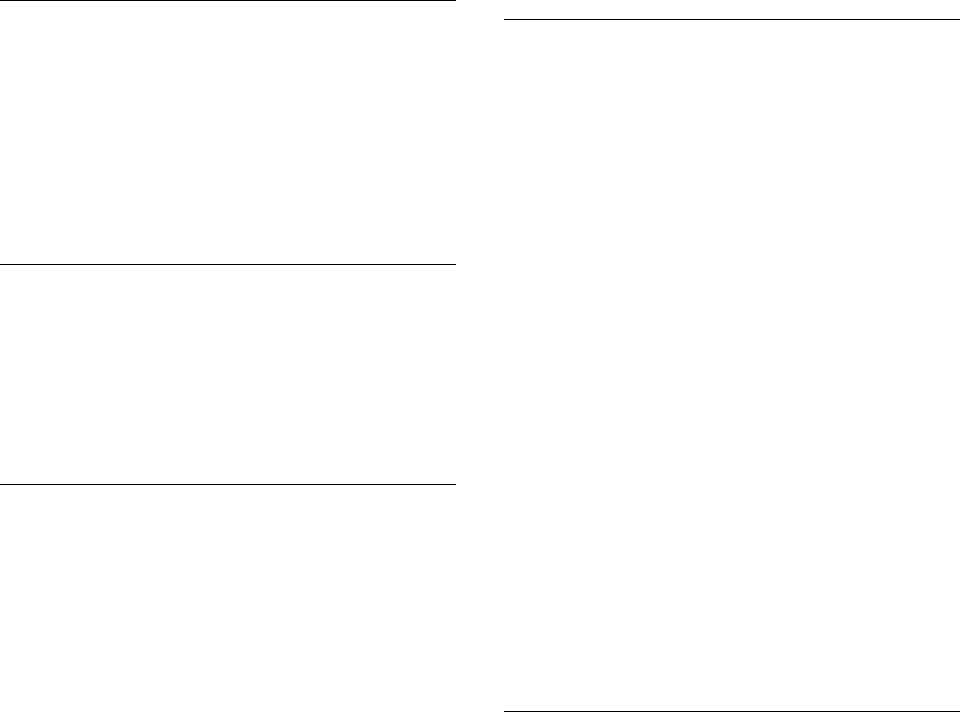
APK476I MESSAGE TEXT NOT AVAILABLE FOR
MESSAGE NUMBER: nnnnnnnn
Explanation: ACIF attempted to write a message that
is not defined in the message catalog.
System Action: ACIF processing continues depending
upon the significance of undefined message.
User Response: Contact IBM service and inform them
that ACIF attempted to write an undefined message.
This situation should be corrected by IBM.
APK499S INTERNAL ERROR in MODULE ____ AT
FUNCTION ____.
Explanation: An internal error has occurred.
System Action: ACIF terminates.
User Response: Contact IBM Service and inform
them that you have received this message. Make note
of the module and function specified in the message.
APK532S A { FORM | PAGE DEFINITION | PAGE
SEGMENT | MEDIUM OVERLAY | SETUP
FILE } WITH A MEMBER NAME
nnnnnnnn WAS NOT FOUND - RETURN
CODE nn, REASON CODE nn.
Explanation: The requested form definition, page
definition, page segment, medium overlay, or setup file
does not exist in any of the available paths.
System Action: ACIF terminates.
User Response: Correct the parameters and rerun
ACIF.
Return Codes
0 - Successful
1 - Permanent I/O
error
2 - Specified number
of bytes is zero or
negative
3 - Invalid data buffer
address
4 - Address not word
aligned
6 - Invalid FILE_CB@
7 - Invalid MODE
parameter
8 - Data record longer
than LRECL or
buffer
9 - File is not
supported type
10 - Storage
allocation/deallocation
failed
11 - Invalid record
number
12 - End of file
detected
13 - Disk is full
14 - RECFM invalid
20 - Invalid file id
28 - File not found
51 - Length exceeds
maximum
310 - File format invalid
Reason Codes
1 - Resource name
missing
2 - File system open
error
3 - File system close
error
4 - File system read
error
5 - Storage module
error
6 - Resource type
error
7 - File system write
error
8 - Indexer error
9 - Message write
error
172 ACIF User’s Guide


















