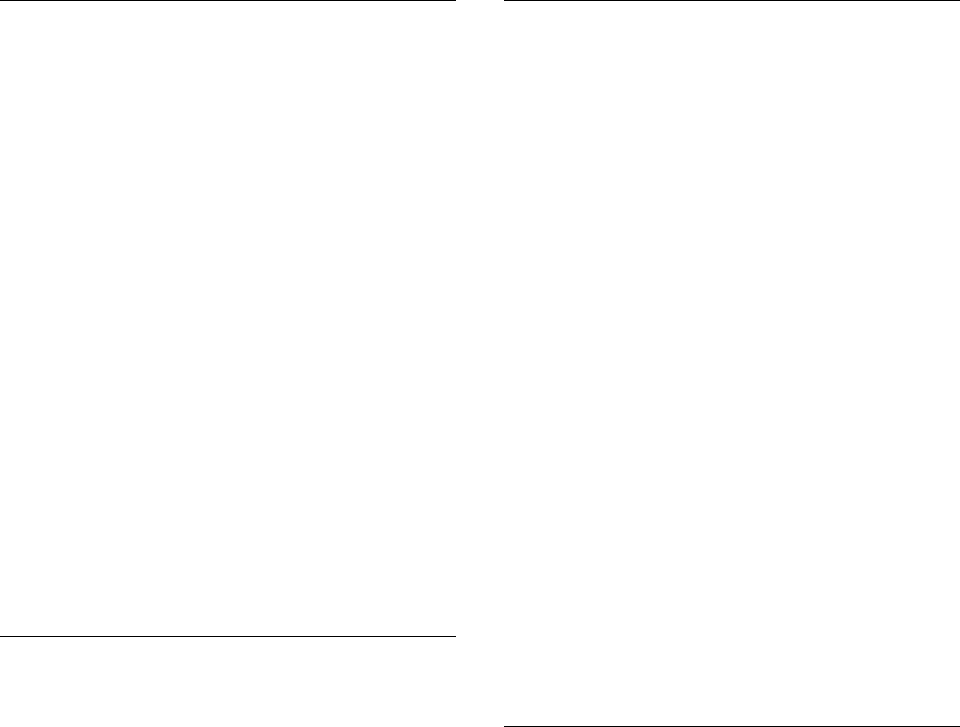
APK343I DATA IN AN INPUT RECORD OR
PAGEDEF RESOURCE IS INVALID: AN
LND STRUCTURED FIELD THAT USES
RELATIVE POSITIONING ATTEMPTED
TO PLACE DATA OUTSIDE OF THE
LOGICAL PAGE IN THE Y DIRECTION.
THE PRIOR AND CURRENT LND
NUMBERS ARE: <prior LND number>
and <current LND number>.
Explanation: When relative positioning is being used
on an LND, the relative position specified for the Y
direction can be a negative value. The current LND is
trying to position data outside of the logical page using
a negative value. The prior LND position defines the
baseline position from which the relative offset of
current LND is measured.
System Action: ACIF stops processing the input file
and issues a message.
User Response: Correct the ACIF input file or page
definition and resubmit the print request. Refer to
Advanced Function Presentation: Programming Guide
and Line Data Reference
for more information about the
structured fields of a page definition.
System Programmer Response: No response is
necessary.
APK345I DATA IN AN INPUT RECORD OR
PAGEDEF RESOURCE IS INVALID: AN
LND STRUCTURED FIELD THAT USES
RELATIVE POSITIONING CONTAINS AN
ORIENTATION THAT IS DIFFERENT
THAN THE LAST LND USED FOR
POSITIONING. THE PRIOR AND
CURRENT LND NUMBERS ARE: <prior
LND number> and <current LND
number>.
Explanation: When relative positioning is being used
on an LND, the text orientation field of the current LND
must match the text orientation field of the LND that
was last used for positioning data. The prior LND
position defines the baseline position from which the
relative offset of the current LND is measured.
System Action: ACIF stops processing the input file
and issues a message.
User Response: Correct the ACIF input file or page
definition and resubmit the print request. Refer to
Advanced Function Presentation: Programming Guide
and Line Data Reference
for more information about the
structured fields of a page definition.
System Programmer Response: No response is
necessary.
APK344S DATA IN A PAGEDEF RESOURCE IS
INVALID: THE NUMBER OF LND
STRUCTURED FIELDS DOES NOT
MATCH THE VALUE SPECIFIED IN THE
LNC STRUCTURED FIELD.
Explanation: The number of Line Descriptor (LND)
structured fields found in a page definition is either
greater than or less than the value specified in the Line
Descriptor Count (LNC) structured field. The LND and
LNC structured fields are contained in the page
definition.
System Action: ACIF stops processing the print data
set, and issues a message identifying the position of the
structured field in the data stream or resource.
User Response: If you created the structured fields
for the page definition, correct the error and resubmit
the print request. Refer to
Advanced Function
Presentation: Programming Guide and Line Data
Reference
for more information about the structured
field. If the structured field has no error, the error may
be an ACIF logic error. If you used a program to create
the structured fields for the page definition, contact your
system programmer.
System Programmer Response: If an IBM licensed
program was used to create the structured fields for the
print data set with the error, verify that the input to that
program was valid. If the input was valid, refer to
Advanced Function Printing: Diagnosis Guide
for
assistance in determining the source of the problem.
APK346W DATA IN AN INPUT RECORD OR
PAGEDEF RESOURCE IS INVALID: A
SKIP TO A NONEXISTENT CHANNEL =
channel
ON RECORD NUMBER =
record
number
WAS DETECTED WITHIN THE
LND STRUCTURED FIELDS. OUTPUT
WAS FORCED TO SINGLE SPACING,
WHICH MAY CAUSE BLANK PAGES.
Explanation: An attempt was made to skip to a
channel not defined in the current data map. The Line
Descriptor (LND) structured fields in the page definition
are invalid. During scanning, the entire Next Line
Descriptor If Skipping parameter could not be followed
because an LND had the End Page If Skipping flag set.
This created an infinite loop on the same input record.
The LND structured field is contained in the page
definition.
System Action: The record containing the error was
forced to single spacing. When forced single spacing
occurs, the carriage control character on the record is
ignored. The record is treated as if a X'09' machine
control character or a X'40' ANSI control character
was specified in the record that caused the error.
User Response: If you created the structured fields
for the page definition, correct the error and resubmit
the print request. Refer to
Advanced Function
Chapter 10. ACIF Messages for OS/390, MVS, VM, and VSE 163


















