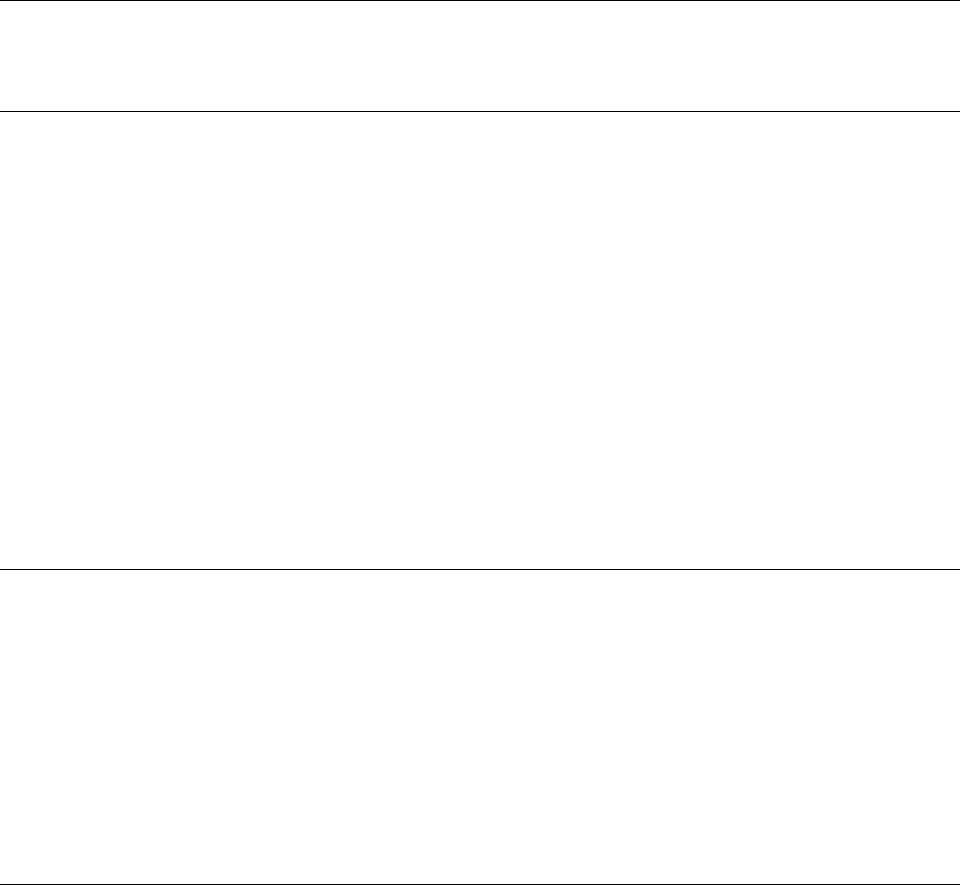
Implementation Specifics
The acif command is part of PSF for AIX, and is installed with the psf.acif option.
Files
/usr/lpp/psf/bin/acif
The executable program (the acif command)
/usr/lpp/psf/acif/apkinp.c, apkind.c, apkres.c, apkout.c, apka2e.c, asciinp.c,
asciinpe.c
Sample ACIF user exits
/usr/lpp/psf/bin/apka2e, apkinp, apkind, apkres, apkout, apka2e, asciinp,
asciinpe
Sample user exit executables
/usr/lpp/psf/bin/Makefile
The build rules for the ACIF user exits, apkinp, apkind, apkres,
apkout, apka2e, asciinp, and asciinpe
/usr/lpp/psf/acif/apkexits.h
C language header file for the ACIF user exits
NLS Messages
ACIF messages on the AIX platform may be written in any one of the following
languages: Simplified Chinese, Traditional Chinese, English, French,
French-Canadian, German, or Japanese. The message files can be found in:
/usr/lib/nls/msg/<country of choice>
Consult the description of the NLSPATH and LANG environment variables for
information on setting these variables in an appropriate manner. The default
message catalog is
/usr/lib/nls/msg/enUS/ACIF.cat
Suggested Reading
“Transforming Line Data for Printing with PSF” in
IBM Print Services Facility for
AIX: Print Submission
.
“Form Definitions Supplied with PSF” and “Page Definitions Supplied with PSF” in
IBM Print Services Facility for AIX: Print Submission
.
IBM Page Printer Formatting Aid/6000: User's Guide Version 2.1
for information on
how to create your own form definitions and page definitions. Refer also to
IBM
InfoPrint Manager for AIX: Administrator's Guide
and
IBM InfoPrint Manager for
AIX: User's and Operator's Guide
.
Chapter 2. Using ACIF Parameters in AIX 51


















