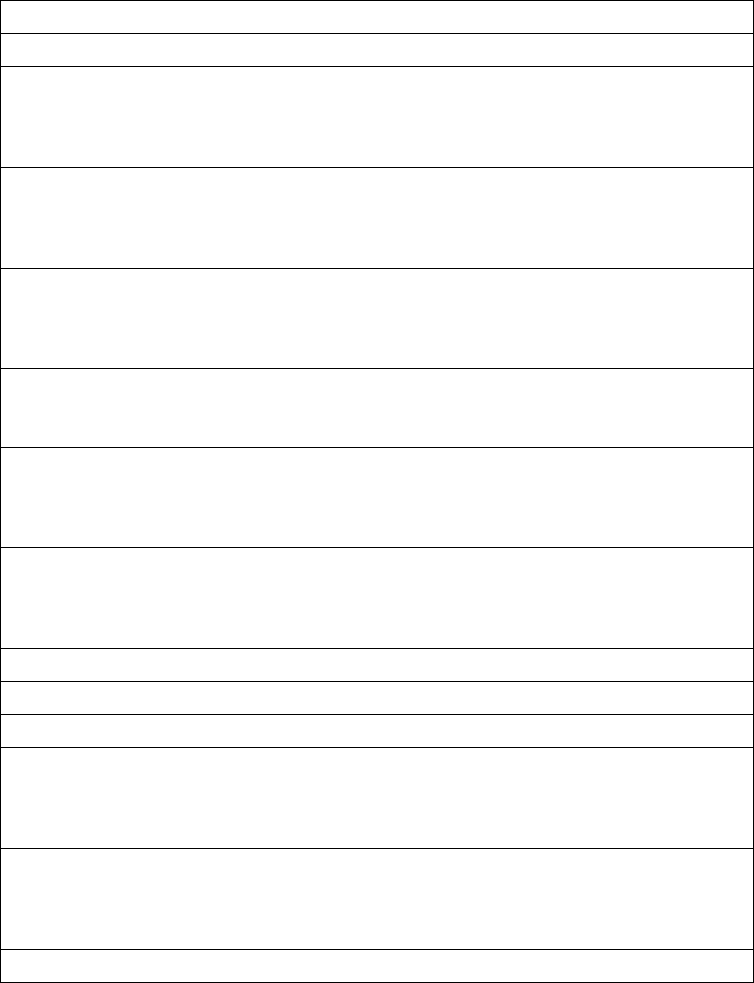
You can use ACIF to prepare S/370 line data or unformatted ASCII files. At print
submission time, to
automatically
invoke the acif command for the purpose of
preparing S/370 line data or unformatted ASCII files for printing with PSF for AIX,
use the -odatatype=line flag and keyword-value pair with one of the AIX print
commands (enq, lp, or qprt), or use the psfin command to specify a job script with
a setting of -JsFiletype=line.
Note: The line2afp command of PSF for AIX is a subset of the acif command
and uses the acif command parameters for conversion to produce output
for printing. As does ACIF, the line2afp command uses a page definition to
define how the data is to be formatted on the printed page. If you use the
line2afp command, you will be able to transform and print files, but you will
not be able to take advantage of the indexing and resource retrieval
Figure 9. File Extensions for Resources
Type of Resource File Extensions Searched (see note)
Form definitions 1. No file extension
2. FDEF3820
3. FDEF38PP
4. FDE
Page definitions 1. No file extension
2. PDEF3820
3. PDEF38PP
4. PDE
Fonts, 240-pel resolution 1. No file extension
2. 240
3. FONT3820
4. FONT38PP
Fonts, 300-pel resolution 1. No file extension
2. 300
2. FONT300
Page segments 1. No file extension
2. PSEG3820
3. PSEG38PP
4. PSG
Overlays 1. No file extension
2. OVLY3820
3. OVLY38PP
4. OVL
| BCOCA (bar code) objects| 1. No File extension
| GOCA (graphics) objects| 1. No File extension
| IOCA (IO image) objects| 1. No File extension
Coded fonts 1. No file extension
2. FONT3820
3. FONT38PP
4. CFT
Setup data 1. No file extension
2. SETUP
3. SET
4. COMSETUP
Note: All file extensions must be in uppercase format.
26 ACIF User’s Guide


















