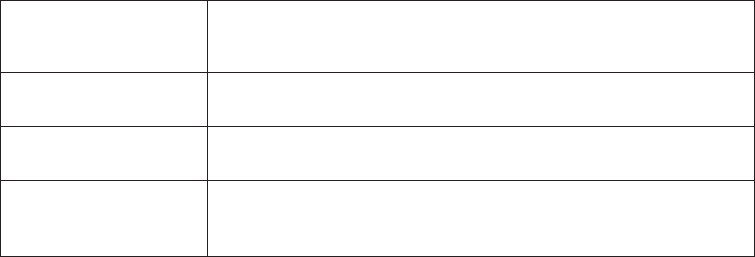
Before contacting IBM Software Support, your company must have an active IBM
software maintenance contract, and you must be authorized to submit problems to
IBM. The type of software maintenance contract that you need depends on the
type of product you have:
v For IBM distributed software products (including, but not limited to, Tivoli,
Lotus
®
, and Rational
®
products, as well as DB2
®
and WebSphere
®
products that
run on Windows
®
or UNIX
®
operating systems), enroll in Passport Advantage
®
in one of the following ways:
– Online: Go to the Passport Advantage Web page (www.lotus.com/services/
passport.nsf/WebDocs/
Passport_Advantage_Home)
and click How to Enroll
– By phone: For the phone number to call in your country, go to the IBM
Software Support Web site (http://techsupport.services.ibm.com/guides/
contacts.html)
and click the name of your geographic region.
v
For IBM eServer
™
software products (including, but not limited to, DB2 and
WebSphere products that run in zSeries
®
, pSeries
®
, and iSeries
™
environments),
you can purchase a software maintenance agreement by working directly with
an IBM sales representative or an IBM Business Partner. For more information
about support for eServer software products, go to the IBM Technical Support
Advantage Web page (http://www.ibm.com/servers/eserver/techsupport.html).
If
you are not sure what type of software maintenance contract you need, call
1-800-IBMSERV (1-800-426-7378) in the United States or, from other countries, go to
the contacts page of the IBM Software Support Handbook on the Web
(http://techsupport.services.ibm.com/guides/contacts.html) and click the name of
your geographic region for phone numbers of people who provide support for
your location.
Follow the steps in this topic to contact IBM Software Support:
1. Determine the business impact of your problem.
2. Describe your problem and gather background information.
3. Submit your problem to IBM Software Support.
Determine the business impact of your problem: When you report a problem to
IBM, you are asked to supply a severity level. Therefore, you need to understand
and assess the business impact of the problem you are reporting. Use the following
criteria:
Severity 1 Critical business impact: You are unable to use the program,
resulting in a critical impact on operations. This condition
requires an immediate solution.
Severity 2 Significant business impact: The program is usable but is
severely limited.
Severity 3 Some business impact: The program is usable with less
significant features (not critical to operations) unavailable.
Severity 4 Minimal business impact: The problem causes little impact on
operations, or a reasonable circumvention to the problem has
been implemented.
Describe your problem and gather background information: When explaining a
problem to IBM, be as specific as possible. Include all relevant background
information so that IBM Software Support specialists can help you solve the
problem efficiently. To save time, know the answers to these questions:
x IBM Tivoli Storage Manager for SAN for AIX: Storage Agent User’s Guide


















