server options file. A file that contains settings that
control various server operations. These settings, or
options, affect such things as communications, devices,
and performance.
server storage. The primary and copy storage pools
used by the server to store users’ files: backup versions,
archive copies, and files migrated from Tivoli Storage
Manager for Space Management client nodes
(space-managed files). See storage pool and storage
hierarchy.
shared library. A library device that is shared among
multiple IBM Tivoli Storage Manager servers.
storage agent. A program that enables IBM Tivoli
Storage Manager to back up and restore client data
directly to and from SAN-attached storage.
storage agent options file. A file that specifies options
for the storage agent. This includes the name of the
IBM Tivoli Storage Manager server with which the
storage agent communicates, the number of sessions
that can be kept open to the server, and the name of
the device configuration file. Also called the dsmsta.opt
file.
storage hierarchy. A logical ordering of primary
storage pools, as defined by an administrator. The
ordering is usually based on the speed and capacity of
the devices that the storage pools use. In IBM Tivoli
Storage Manager, the storage hierarchy is defined by
identifying the next storage pool in a storage pool
definition. See storage pool.
storage pool. A named set of storage volumes that is
the destination that the IBM Tivoli Storage Manager
server uses to store client data. A storage pool stores
backup versions, archive copies, and files that are
migrated from space manager client nodes. You back
up a primary storage pool to a copy storage pool.
T
tape library. A term used to refer to a collection of
drives and tape cartridges. The tape library can be an
automated device that performs tape cartridge mounts
and demounts without operator intervention.
V
volume. The basic unit of storage for the IBM Tivoli
Storage Manager database, recovery log, and storage
pools. A volume can be an LVM logical volume, a
standard file system file, a tape cartridge, or an optical
cartridge. Each volume is identified by a unique
volume identifier.
Glossary 59