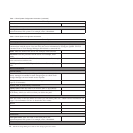v If you are using external library support in conjunction with the Gresham
product, Gresham EDT DistribuTAPE 6.4.4 (or later) must be installed. For
additional information and product download, see www.greshamstorage.com.
Configuration Information Worksheets
Use the following worksheets to record information about your client and server
systems that you will need when you install and configure the storage agent.
Definitions for the terms in the worksheets are given in the worksheets.
Table 1. Client System Configuration Information
Client System
Storage agent properties
Enter information about the storage agent that you will need when you define the storage agent as a
server to the Tivoli Storage Manager server.
Name: Enter the name for the storage agent. For example, enter
storagnt.
Password: Enter the password for the storage agent. For example,
enter fun4me.
TCP/IP address: Enter the TCP/IP address of the storage agent. For
example, enter agent.tucson.ibm.com.
TCP/IP port: Enter the TCP/IP port of the client system.
Client options
LAN-free communications method (lanfreecommmethod client
option): Circle the communications method you choose for the
LAN-free data movement function.
For more information, see the lanfreecommethod option in the IBM
Tivoli Storage Manager for UNIX and Linux: Backup-Archive Clients
Installation and User’s Guide.
TCP/IP
SharedMemory
LAN-free port (lanfreetcpport client option): Enter the TCP/IP port
used for the LAN-free data movement function.
Device information
External library
Executable location: Enter the fully qualified path to the external
library manager executable for each storage agent to which Tivoli
Storage Manager can send media access requests.
Library name: Enter a name of your choosing that is less than or
equal to 32 characters.
ACSLS, 3494, or SCSI drive device names
Enter the names of the tape drives for which you will define paths. See “Obtain Device Information” on
page 15 for information on how to obtain the drive names.
Drive 1
Drive 2
Drive 3
Chapter 2. Planning 13
|
|
|