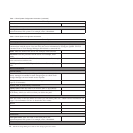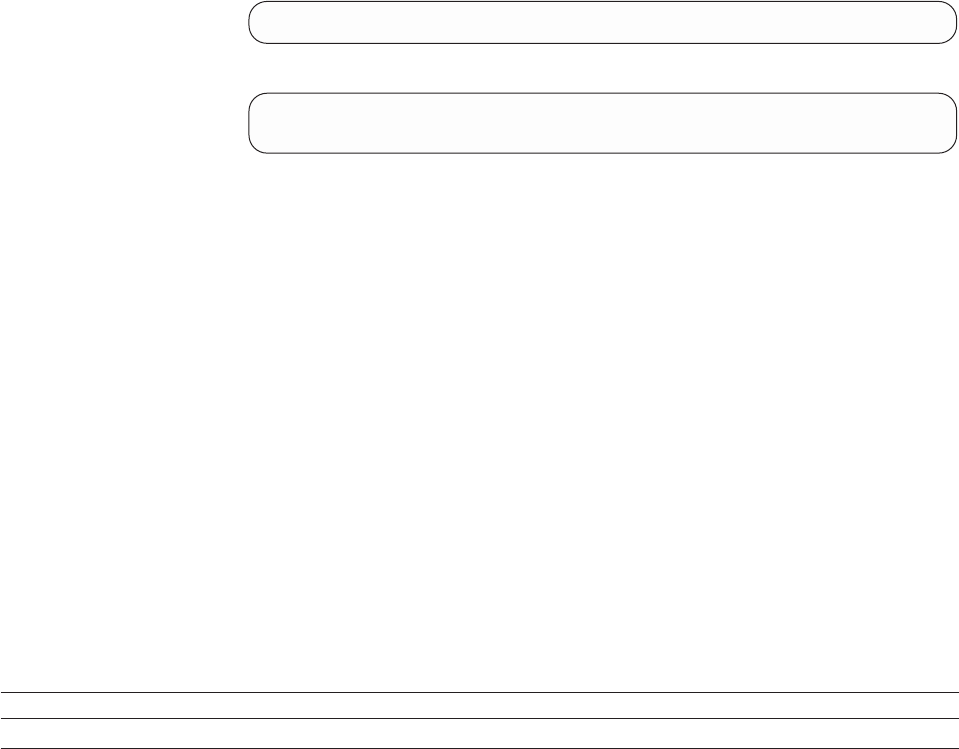
Note that the storage agent honors the Tivoli Storage Manager server environment
variables DSMSERV_CONFIG and DSMSERV_DIR.
Install the storage agent on a client that has connections to the storage resources on
the SAN. The default installation directory is /usr/tivoli/tsm/StorageAgent/bin.
The instructions in this section are shown using the Software Management and
Installation Tool (SMIT). You can also use the Install and Update Software Manager
(installm).
Note: Throughout this procedure, /dev/cd0 is used for CD-ROM. This may be
different in your environment. Loading the storage agent files can take
several minutes.
Installation using the SMIT procedure:
1. Be sure you have the information recorded on the forms in “Configuration
Information Worksheets” on page 13. This information is required in this
procedure.
2. Log in as the root user.
3. Load the storage agent CD into the selected drive.
4. From your desktop window, access SMIT and make selections according to the
level of your AIX operating system.
Enter:
smit install_update &
Select:
Install Software
Install Software
5. On the next window, select the device that you are using for the installation.
You can enter the drive name in the window or click on List to access the
device list.
If you click on List, select the CD drive that you are using for the installation
(for example, /dev/cd0).
6. Click on OK.
7. Locate the line Software to Install.
a. To install all components listed in step 8, continue at step 10 on page 23.
b. To selectively install components, click on List for the latest available
software packages and continue at step 8.
8. Select the components that you need.
Required components are the storage agent and the message package to be
used by the storage agent. The Tivoli Storage Manager device driver is only
required when you are using a SCSI device that is not covered by an IBM
SCSI device driver. To decide whether to install the device driver package,
refer to the support Web site (noted in “Where to Look for Information” on
page vi) for a list of devices supported by the Tivoli Storage Manager SCSI
device driver.
Table 4. Package and Fileset Names for Installation on AIX 5.1 Platforms
Package and Fileset Names Description
tivoli.tsm.StorageAgent.rte Storage agent common functions, sample dsmsta.opt file
22 IBM Tivoli Storage Manager for SAN for AIX: Storage Agent User’s Guide