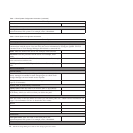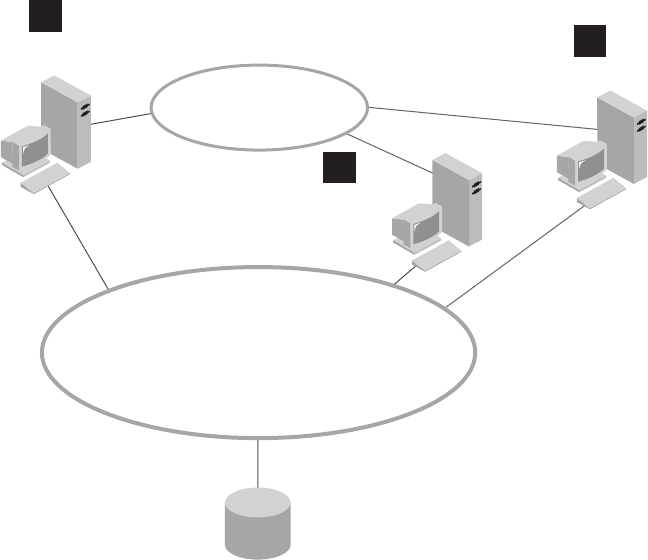
File Device Sharing Using Tivoli SANergy
Note: SANergy is just one option for file-sharing software. IBM TotalStorage SAN
File System is another. For current information about supported file-sharing
software, see www.ibm.com/software/sysmgmt/products/
support/IBMTivoliStorageManager.html.
When
Tivoli Storage Manager servers share access to disk storage, the environment
contains a shared file device class (Tivoli Storage Manager server FILE device class)
and utilizes the SANergy product. SANergy provides a file sharing accelerator.
Because you will be using a FILE library, you must determine where the Tivoli
SANergy client and the Tivoli SANergy Metadata Controller (MDC) will be
installed. You will also require a Windows share (CIFS) or a Network File Share
(NFS) on a UNIX system to achieve file sharing. Note that the Tivoli SANergy
license (included with the storage agent media) is provided with Tivoli Storage
Manager only for supporting LAN-free backup to disk. See Figure 5 for the
possible Tivoli SANergy configurations. (Refer to the SANergy publications for
additional information about configuring SANergy.)
One possible configuration is for the Tivoli SANergy client to be installed on the
Tivoli Storage Manager client machine (1) and the Tivoli SANergy MDC to be
installed on the Tivoli Storage Manager server (2). These configurations can also
consist of multiple platforms. For example, an environment can consist of a Sun
MDC working with Windows and AIX clients.
External Libraries
If Tivoli Storage Manager native library support (as described in “ACSLS, SCSI
and 349X Tape Library Sharing” on page 6) cannot be used, the alternative is to
Tivoli Storage Manager
Client with Storage Agent
Tivoli Storage Manager
Server
Another Node
LAN
SAN
FILE Library
1
2
3
Figure 5. Tivoli SANergy Configurations
Chapter 2. Planning 9
|
|
|
|