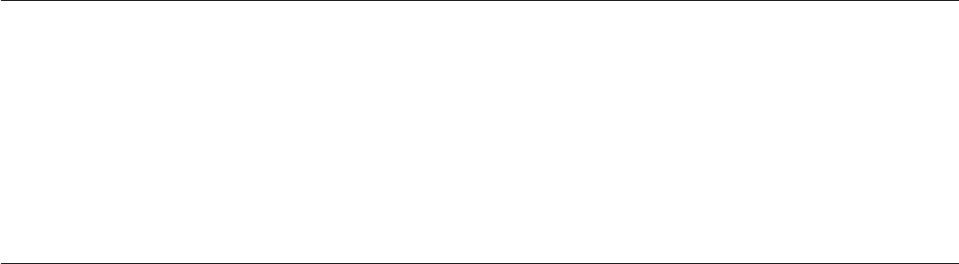
Minimum I/O to Volumes Associated with FILE Device Class
In Tivoli Storage Manager Version 5.3, the minimum I/O to a volume
associated with a FILE device class is 256 KB, regardless how much data is
being written to the volume. For example, if you are backing up one
500-byte object, it will take 256 KB of I/O to store it on the volume. In
terms of performance, the size of the I/O for a volume associated with a
FILE device class has the greatest impact when backing up or archiving a
large number of small objects (for example, small files or small directories).
To reduce the potential for performance degradation, you can increase the
size of aggregates created by the server. (An aggregate is an object that
contains multiple logical files that are backed up or archived from a client
in a single transaction.) To increase the size of aggregates, increase the
value of the TXNGROUPMAX option in the server options file
(dsmserv.opt) or increase the value of the TXNGROUPMAX parameter on
the REGISTER NODE or UPDATE NODE server commands. In addition to
increasing the TXNGROUPMAX value, you might also need to increase the
values for the following options:
v The client option TXNBYTELIMIT in the client options file (dsm.opt)
v The server options MOVEBATCHSIZE and MOVESIZETHRESH
For details about the server options and commands, refer to the
Administrator’s Reference. For details about the client option
TXNBYTELIMIT, refer to the Backup-Archive Clients Installation and User’s
Guide.
Note:
For certain tasks (for example, using content-management products,
using the DIRMC client option to store directory information, or
migrating very small files using the hierarchical space management
(HSM) client), you can minimize wasted space on storage volumes
in a FILE-type storage pool by specifying the NONBLOCK data
format when defining the storage pool. In most situations, however,
the NATIVE format is preferred.
Changes for IBM Tivoli Storage Manager Version 5 Release 2—January
2004
The following changes have been made to the product for this edition:
General Updates
Updates based on the input of users have been made throughout the book.
A new section for automating the storage agent startup has also been
added. See “Automating the Storage Agent Startup” on page 43 for more
information.
Changes for IBM Tivoli Storage Manager Version 5 Release 2—June
2003
The following changes have been made to the product for this edition:
LAN-free for z/OS
Tivoli Storage Manager now supports LAN-free data movement in storage
area network (SAN) environments on the z/OS
®
and OS/390
®
operating
systems. The z/OS or OS/390 server acts as the data manager for a client
that uses a storage agent See Chapter 2, “Planning,” on page 5 for an
xiv IBM Tivoli Storage Manager for SAN for AIX: Storage Agent User’s Guide
|
|
|
|
|
|
|
|
|
|
|
|
|
|
|
|
|
|
|
|
|
|
|
|
|
|
|
|
|
|


















