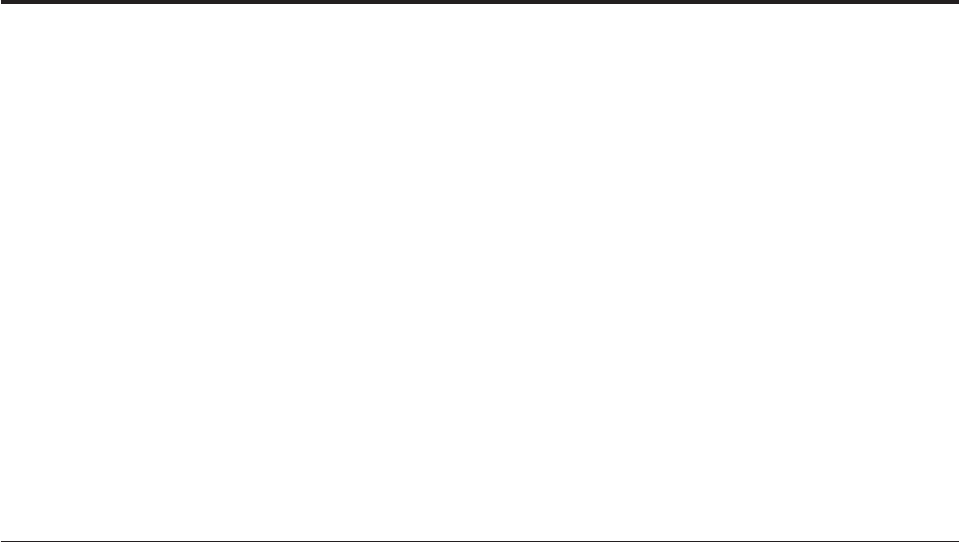
About This Book
This guide is for administrators who install and use the storage agent component
of the IBM
®
Tivoli
®
Storage Manager for Storage Area Networks product (referred
to as storage agent throughout this publication). It provides:
v An overview of LAN-free data transfer
v Detailed explanations for installing, configuring, and using the IBM Tivoli
Storage Manager (Tivoli Storage Manager) client and storage agent, and the
Tivoli Storage Manager server
You
should be familiar with Tivoli Storage Manager, storage area network (SAN),
and AIX
®
operating system administration. If you need additional information
while configuring the storage agent environment, refer to the list of Tivoli Storage
Manager publications in “Where to Look for Information” on page vi.
For information on the Internet about Tivoli Storage Manager, see
www.ibm.com/software/sysmgmt/products/
support/IBMTivoliStorageManager.html.
How to Use This Book
If you have not installed and configured the storage agent before, the following
steps serve as a guide for the information in this book:
1. Confirm the type of environment in which you will be installing and
configuring the storage agent. There are three:
v ACSLS, SCSI, and 349X Tape Library sharing
v File device sharing using software such as Tivoli SANergy
®
or IBM
TotalStorage SAN File System. For current information about supported
file-sharing software, see www.ibm.com/software/sysmgmt/products/
support/IBMTivoliStorageManager.html.
v External library (ACSLS-managed)
See
“Types of Environments” on page 5 for complete descriptions of the types
of environments.
2. Confirm that your configuration meets the system requirements. These
requirements are listed in “System Requirements” on page 12.
3. Having confirmed the environment and the system requirements, it is
recommended that you gather several pieces of client and server information
that will speed the installation and configuration of the storage agent.
Gather client and server information that will speed the installation and
configuration of the storage agent. Use the two forms in “Configuration
Information Worksheets” on page 13.
4. Finally, depending on the type of configuration you have, you will need to go
to either of two chapters:
v If you have a ACSLS, SCSI, or 349X Tape Library sharing or a file device
sharing configuration, go to Chapter 3, “Installing and Configuring
Tape-Library and File-Device Sharing Environments,” on page 17.
v If you have an external library configuration, go to Chapter 4, “Installing and
Configuring External Library Environments,” on page 31.
© Copyright IBM Corp. 2000, 2007 v
|
|
|
|


















