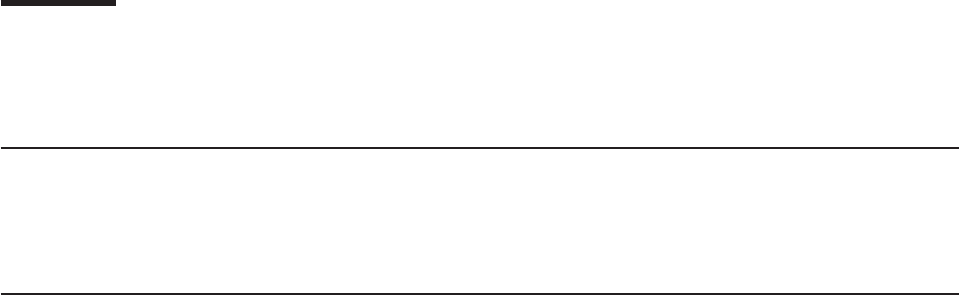
Preface
This manual assists you with installation, testing, and problem determination of
IBM
®
SureMark
™
printers.
Who should read this manual
This manual is intended for use by persons who are installing, testing, or
programming an IBM SureMark printer. The manual should also be used for
problem determination on the printer.
How this manual is organized
Part 1, “General information,” on page 1 contains information that applies to
SureMark printers in general:
v Chapter 1, “Introduction” provides an overview of the features and options of the
SureMark printers.
v Chapter 2, “Installation instructions” provides information on installing the
SureMark printers.
v Chapter 3, “SureMark installation, service, and utility software” provides
information about using SureMark utilities to setup or modify your system
configuration.
Part 2, “Models TI1, TI2, TI3, TI4, TI8, TI9, TG3, TG4, TG8, TG9,” on page 45
contains information that is specific to the thermal/impact SureMark printers:
v Chapter 4, “Operation” provides information about the controls and indicators.
Ribbon loading and paper loading instructions are also included.
v Chapter 5, “Testing and problem analysis” provides information on testing and on
problem determination.
Part 3, “Models TF6 and TM6,” on page 69 contains information that is specific to
the single-station SureMark printers:
v Chapter 6, “Operation (Models TF6 and TM6)” provides information on the
controls and indicators. Paper loading instructions are also included.
v Chapter 7, “Testing and problem analysis (Models TF6 and TM6)” provides
information on testing and on problem determination.
The appendixes contain the following information:
v Appendix A, “Consumable supplies” provides information about consumable
supplies.
v Appendix C, “Technical information” provides information about technical
specifications.
v Appendix D, “EIA-232 programming information” provides information about
EIA-232 programming commands.
v Appendix E, “Uploading electronic journal data” provides information about
uploading electronic journal data while the SureMark is in Model 4 emulation
mode.
v Appendix F, “Proportional fonts” provides information about creating and using
proportional fonts.
v Appendix G, “Emulation support for Epson single-station printer” provides
expanded information about Epson emulation mode.
Updated April 2, 2009
© Copyright IBM Corp. 1997, 2006 xv


















