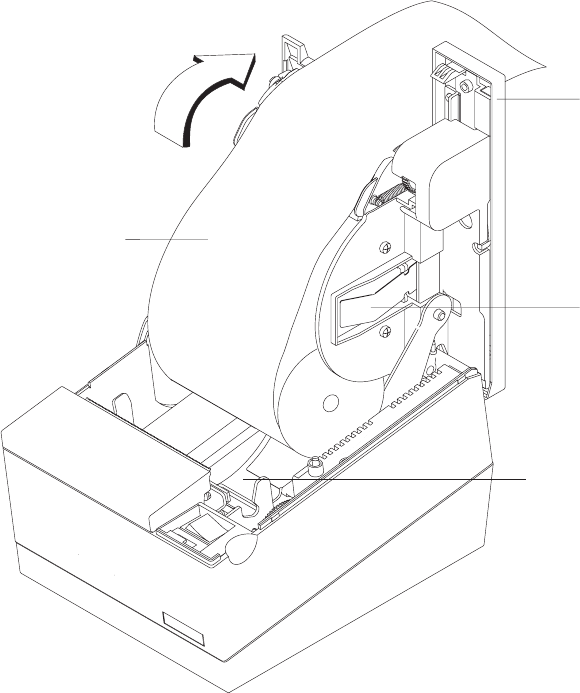
4. Pull the end of the paper up over the paper roll and toward the back of the
printer.
Note: Refer to the label on the inside of the bottom cover for a diagram of how
to load paper.
5. Close the paper cover.
6. Press the customer receipt feed button to advance the paper and verify that the
paper is feeding correctly. Feed 30 cm (about 1 ft) of paper through to test for
correct alignment.
Attention: Do not pull the receipt paper out of the printer with the paper access
cover closed. This might cause partial lines of print. Use the customer receipt feed
button to advance the receipt.
Paper roll
Top cover
Metal
Spring
Bucket
Figure 41. Paper loading path (Models TF6 and TM6)
Updated April 2, 2009
72 SureMark Printers User’s Guide


















