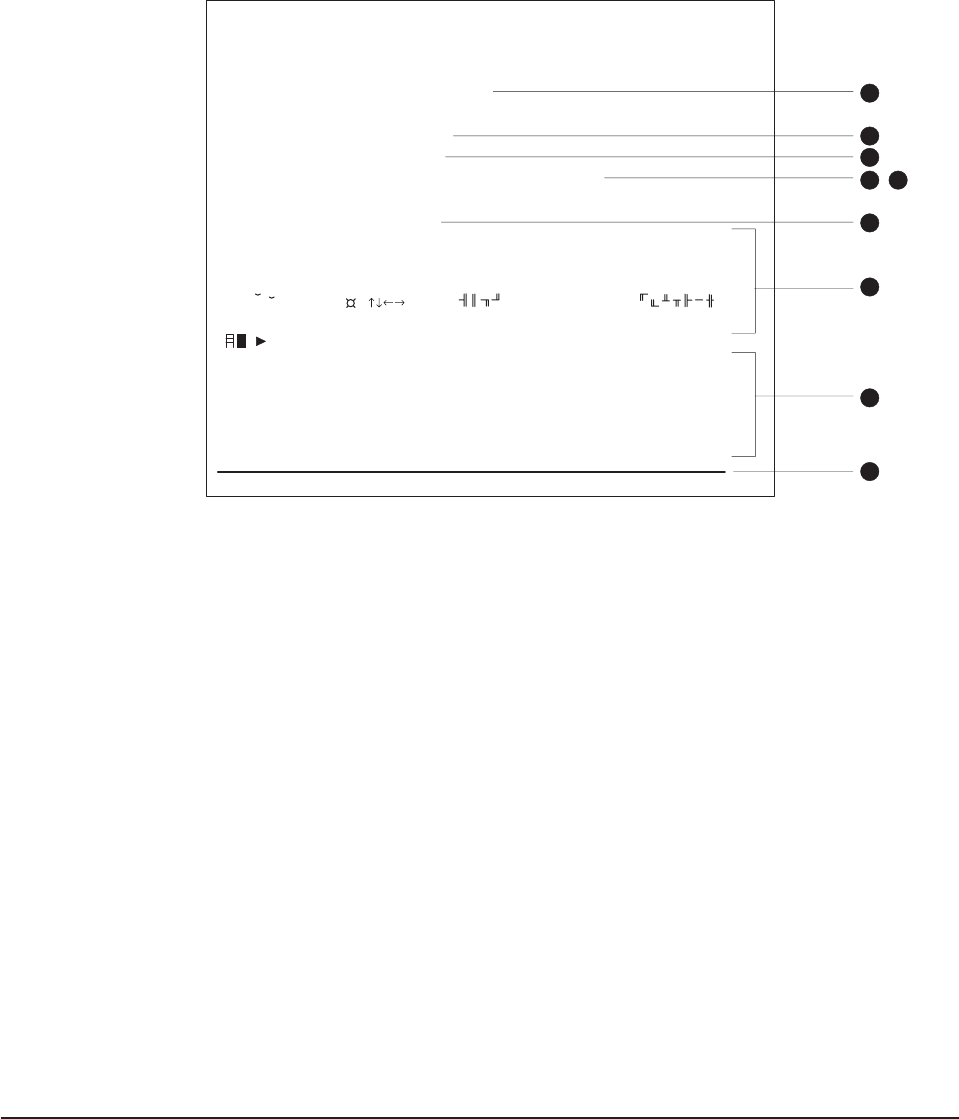
Test Pattern Notes:
1. The serial number that prints will be the actual serial number of your printer. (If
the logic card has been replaced, this number must be reset to the original
serial number.)
2. The microcode level will be the actual level of your printer’s microcode.
3. The serial interface will be specified as EIA-232, RS-485,orUSB, depending on
which interface is used to attach the printer to the system unit.
4. The line speed information appears only when the EIA-232 interface is used.
The value can be either 9.6 K Baud or 19.2 K Baud, depending on the EIA-232
switch settings. See “EIA-232 communication mode selections (all models
except TI8, TI9, TG8, TG9)” on page 28.
5. The EIA-232 control mode information appears only when the EIA-232 interface
is used. The value can be either DTR/DSR or XON/XOFF, depending on the
EIA-232 switch settings. See “EIA-232 communication mode selections (all
models except TI8, TI9, TG8, TG9)” on page 28.
6. The feature-enabled lines will appear only when a feature is installed.
7. This section contains the test pattern.
8. This section contains printer usage statistics that you can use for problem
determination.
9. The line across the bottom should be solid with no blank spaces.
EIA-232 hex dump
An EIA-232 hex dump is provided to help diagnose problems with Models TM6 and
TF6.
To enable hex dump mode for the Model TF6 or TM6 printer:
Power off the printer, press and hold the paper feed button and then power on the
printer with the paper feed button still pressed.
The Printers S/N is 12345678
Microcode EC level is 30
Serial Interface:RS232
:19.2K Baud, XON / XOFF
|"#$%&'()*+,-./0123456789:;<->?ABCDEFGHIKJK
LMNOPQRSTUVWXYZ[\]^_ abcdefghijklmnopqrstuvw
xyz{|}~.CüéâäàåcêëèïîìÄÅÉæÆôöòûùÿÖÜø£ØSsáíóú
ÁÑGg¿ · · · · ¡ · · ÁÂÀ ¢ · · · · · · · · ãà ·
H III · · · · · · · · · · · · · Ð ·
Cuts: 12301
CR Characters Printed: 77626
CR Motor Steps: 88974
CR Cover Openings: 40
CR Cut Fails: 7
Serial Interface
I
I õ ÊËÈÍÎÏÌÓßOO õÕµþÞUUUyY±÷
Serial Interface
·
1
3
9
8
2
6
7
`
`
`
^
^
`
`
4
5
,
Figure 43. Offline printer test pattern (Models TF6 and TM6)
Updated April 2, 2009
Chapter 7. Testing and problem analysis (Models TF6 and TM6) 77


















