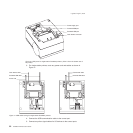disabled, X'10', X'11', or X'13' can occur within messages. However, because such
values are actual count bytes or data bytes and are not XON or XOFF characters
(DLE, XON, and XOFF characters do not occur within messages), no transform
takes place. The values are not bit-exclusive-ORed with X'21' because no transform
occurs for such values within messages as it does during transparent XON/XOFF
mode. DLE, XON, or XOFF occur only before or after a message.
EIA-232 communication mode selections (Models TI8, TI9, TG8, TG9)
Settings described in this section apply only when the printer is connected to the
system with the EIA-232 cable.
Baud rate selection
You must have power ON and paper installed in the thermal print station.
1. Open both the document cover and the receipt cover.
2. Press and hold both operator buttons until the Customer Receipt (CR) light
blinks rapidly.
3. Close the Document Insert (DI) cover. This is the front cover.
4. Close the CR cover. This is the rear cover. A menu is printed on the CR paper.
5. Follow the instructions on the menu to set the baud rate and the communication
protocol. The information provided in “EIA-232 communications protocol
selection” describes the selections and their purposes.
EIA-232 communications protocol selection
SureMark printers support the EIA-232 protocol using either DTR/DSR or
XON/XOFF to control data transmission. XON/XOFF mode uses system and printer
software to control the flow of data. This is called flow control.
DTR/DSR control
DSR DSR is an output from the printer. It indicates when the printer is ready to
receive data. A DSR signal becomes inactive when the printer is not ready
to receive data (for example, at power-on reset or when its buffer is full).
DTR DTR is an input to the printer. It indicates to the printer that the system is
ready to receive data. A DTR signal becomes inactive when the system is
not ready to receive data (for example, at power-on reset or when its buffer
is full).
XON/XOFF control
XON = DC1 (X'11')
XOFF = DC3 (X'13')
During XON/XOFF control, the printer transmits an XON every 3 seconds after a
POR completes to indicate the printer is ready to receive data. When the first
message is received, the printer stops transmitting the XON signal. The printer
transmits an XOFF when the EIA-232 input buffer is 80% full, after which it
transmits one XON when the buffer is 20% full.
XON/XOFF transparent mode operation: This is the default mode. See
“Message from the printer” on page 184 for the format of printer to system
messages, which include a byte count, status bytes, and optional extended status
bytes or user data.
Updated April 2, 2009
30 SureMark Printers User’s Guide