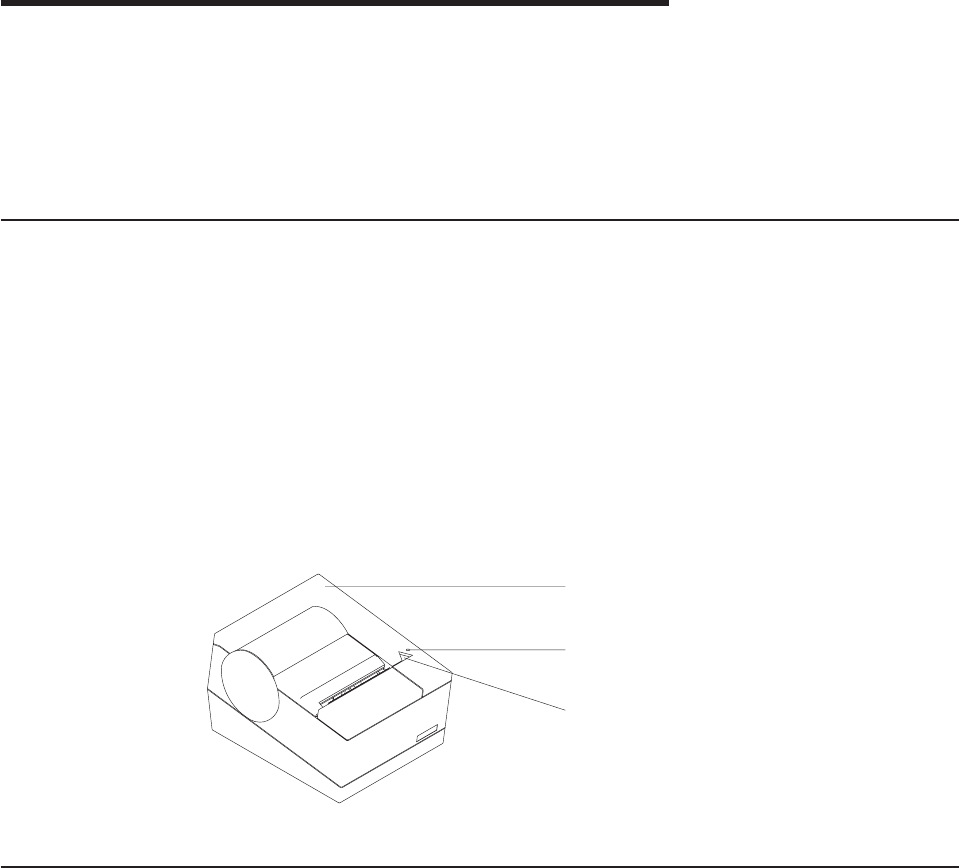
Chapter 6. Operation (Models TF6 and TM6)
Operating controls and indicators ..................71
Paper loading .........................71
Thermal print head cleaning ....................73
Note: All covers must be installed on the SureMark printer during operation.
Operating controls and indicators
There is one triangular-shaped button and one LED indicator located on top of the
printer.
When the LED indicator is on continuously, the printer is powered ON and ready for
printing. When the indicator blinks, one of the following conditions exists:
v The printer is offline (offline testing is enabled).
v The printer is out of paper.
v The cover is open.
v The cutter is jammed.
See “Offline test” on page 76 for additional button functions.
Paper loading
1. Open the paper cover.
2. If there is any unused paper or if there is an empty paper roll core in the paper
roll holder inside the printer, remove it before inserting a new paper roll. You can
throw the core in the trash can.
3. Drop the roll into the bucket. The leading edge of the paper should come from
the direction of the back of the printer and go across the bottom of the roll as
shown in the diagram. See Figure 41 on page 72.
Note: The thermal print head will not print on paper with glue on it. If the new
paper roll was sealed by glue, tear off the 15 to 20 cm (6 to 8 in.) of
paper with glue on it before loading it.
Top cover
Printer ready
LED
Customer receipt
feed button
Figure 40. SureMark printer indicator, control, and printing station (Models TF6 and TM6)
Updated April 2, 2009
© Copyright IBM Corp. 1997, 2006 71


















