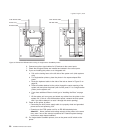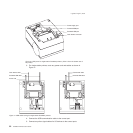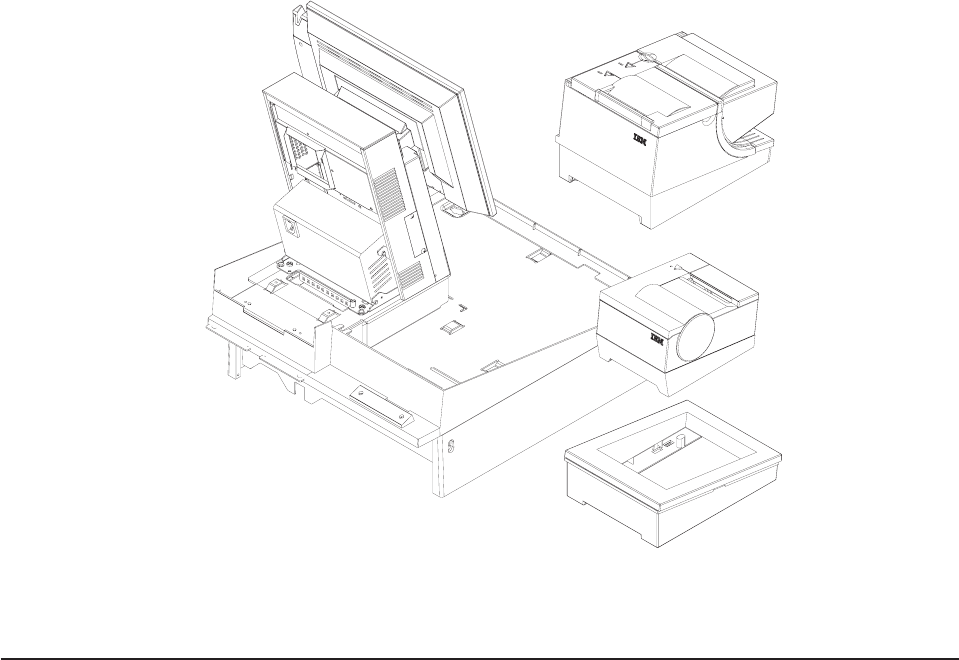
EIA-232 communication mode selections (all models except TI8, TI9,
TG8, TG9)
Switch settings described in this section apply only when the printer is connected to
the system with the EIA-232 cable. The switch is accessible without removing the
printer covers. (See Figure 5 on page 18 to see how to access the switch.)
Baud rate selection
SureMark printers support two EIA-232 baud rates, 9600 and 19 200 bps. The baud
rate is selected using switch 1 on the EIA-232 settings switch. Set the switch as
follows:
Switch 1 OFF 9600 bps
Switch 1 ON 19 200 bps
The printer normally ships with switch 1 in the OFF position, which selects the 9600
bps baud rate.
EIA-232 communications protocol selection
SureMark printers support EIA-232 protocol using either DTR/DSR or XON/XOFF to
control data transmission. XON/XOFF mode uses system and printer software to
control the flow of data. This is called flow control.
Use switch 2 on the EIA-232 settings switch to select the mode. Switch settings
are:
Switch 2 OFF DTR/DSR control
Figure 15. SurePOS 500 integration
Updated April 2, 2009
28 SureMark Printers User’s Guide